Combat[Game-Guide] Dungeon (Modified)
2025-08-01 16:00
This is Darkgamer Game Guide.
You may check detailed explanation below.
※ Moonlight Sculptor: Darkgamer can be played on both Mobile and PC, This guide is based on PC Version.


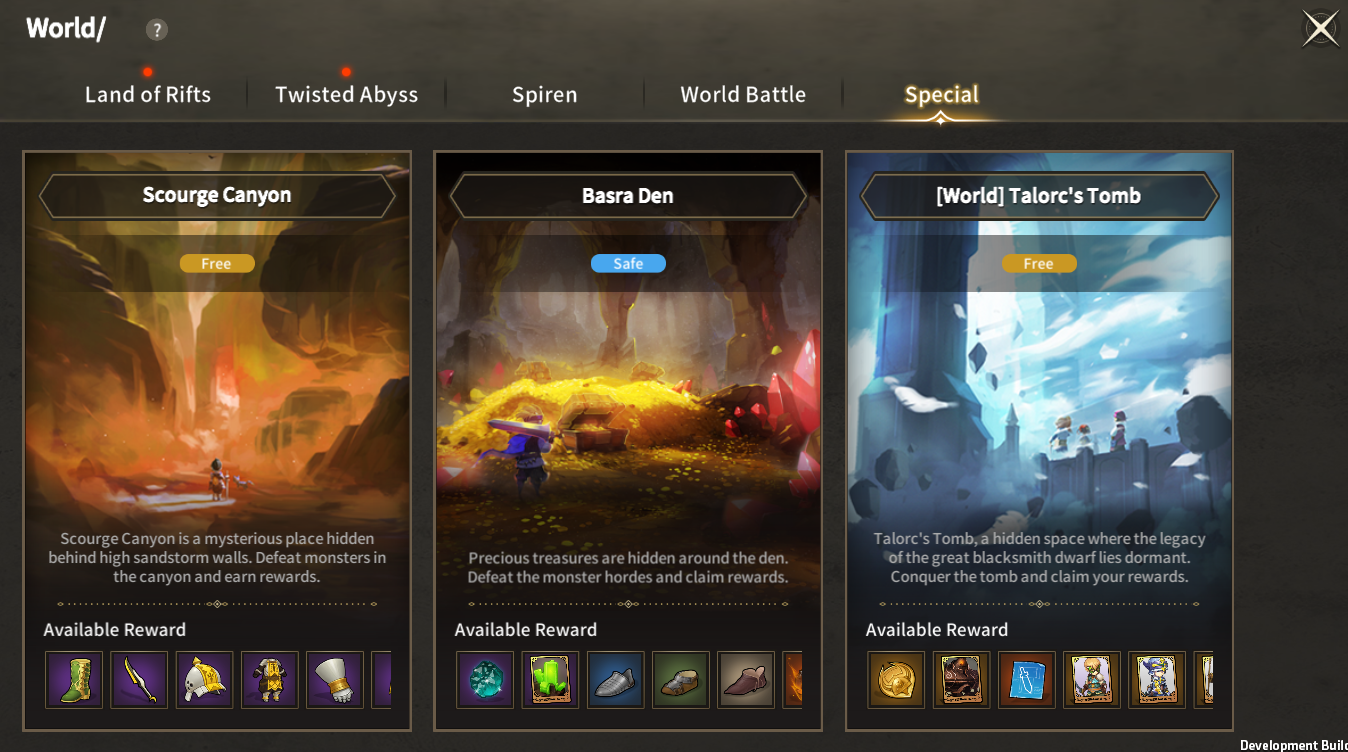
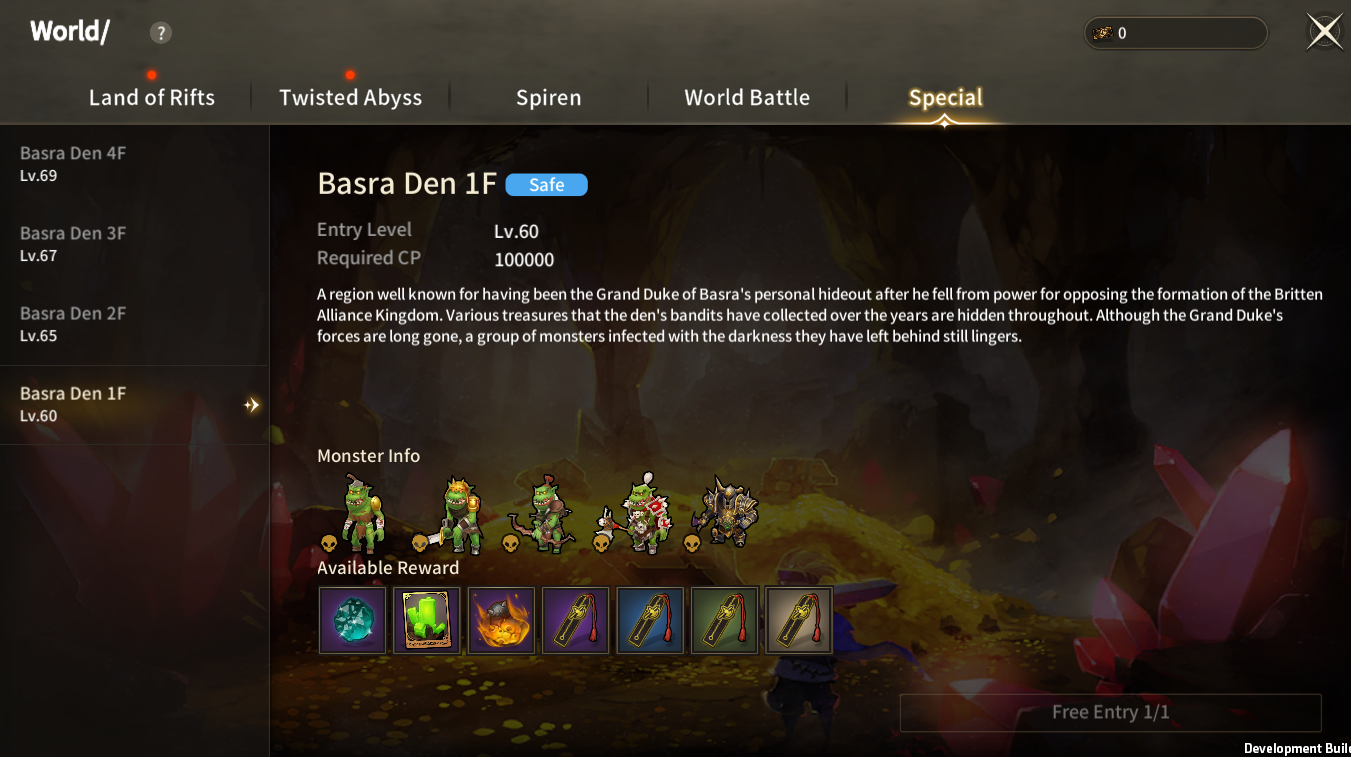
- A total of 4 floors are added, and the LV and CP required to enter each floor are different.

[Other Information]
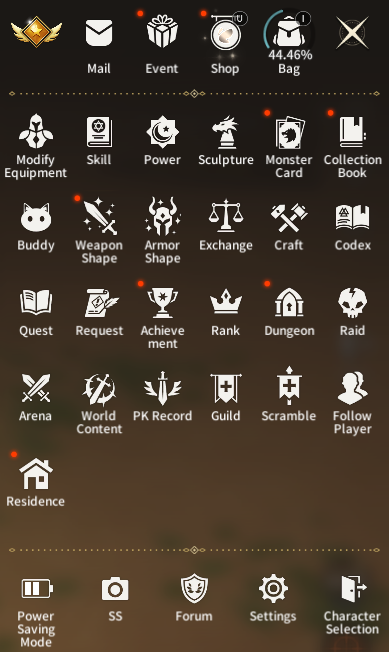

- Scourge Canyon is a content competing against other Adventurers in the same Server. (Not World Content)

- 4 Types of Monsters are spawned, and have different abilities
- Stronger Monsters drop better Rewards

- Buddies with Premium Buddy Feed have a chance to gather Destructive Energy Fragment and Grind Powder
- Free Area with selective PK
- PK Penalties apply when killing Adventurers (Same Server)
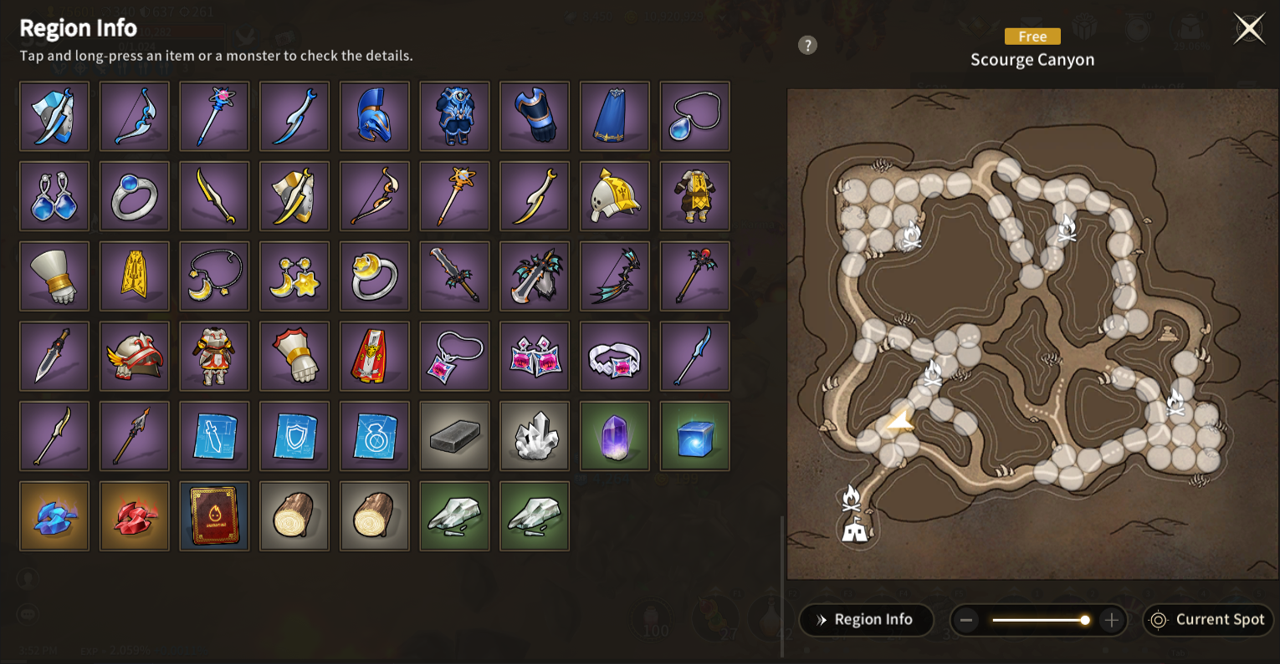

※ Moonlight Sculptor: Darkgamer can be played on both Mobile and PC, This guide is based on PC Version.

Special Region

| ■ Basra Den Details |
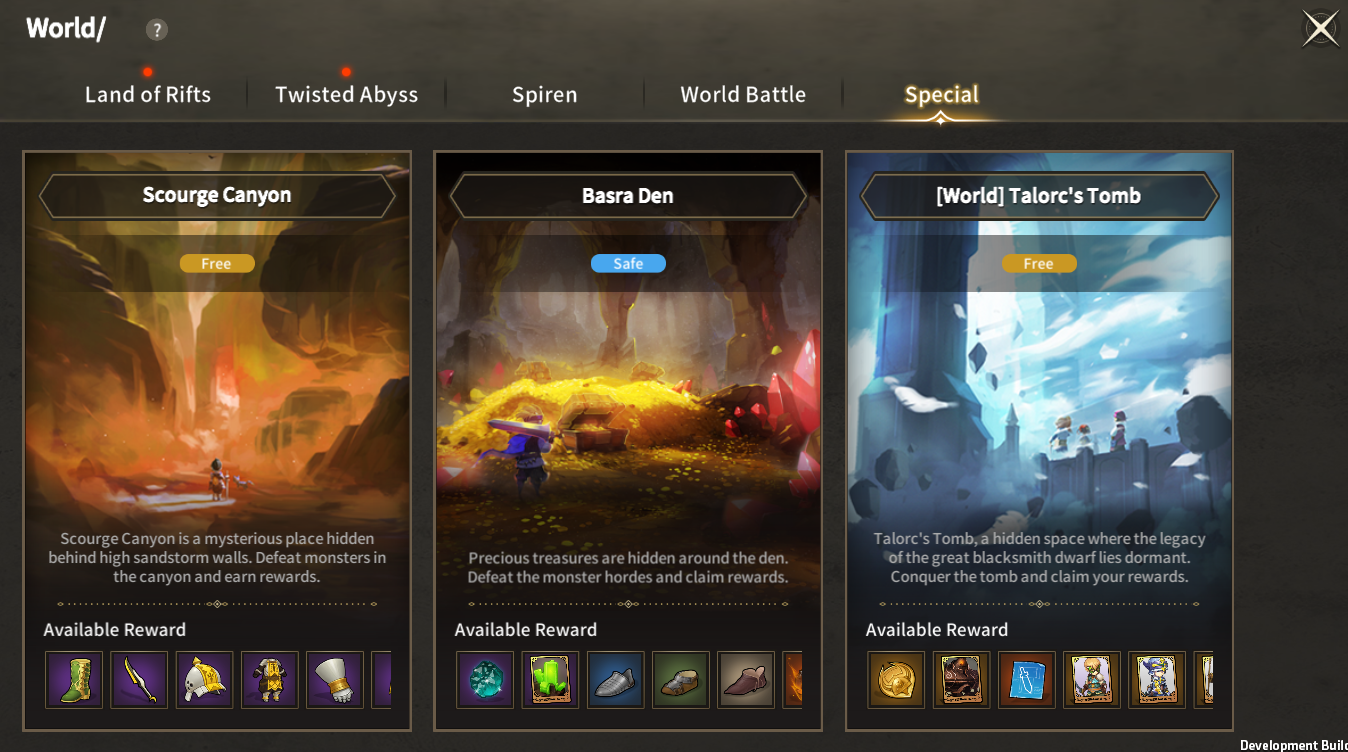
- Basra Den is a new dungeon where CP over 100,000 can enter.
- `Basra Den` is newly added at the Dungeon → Special.
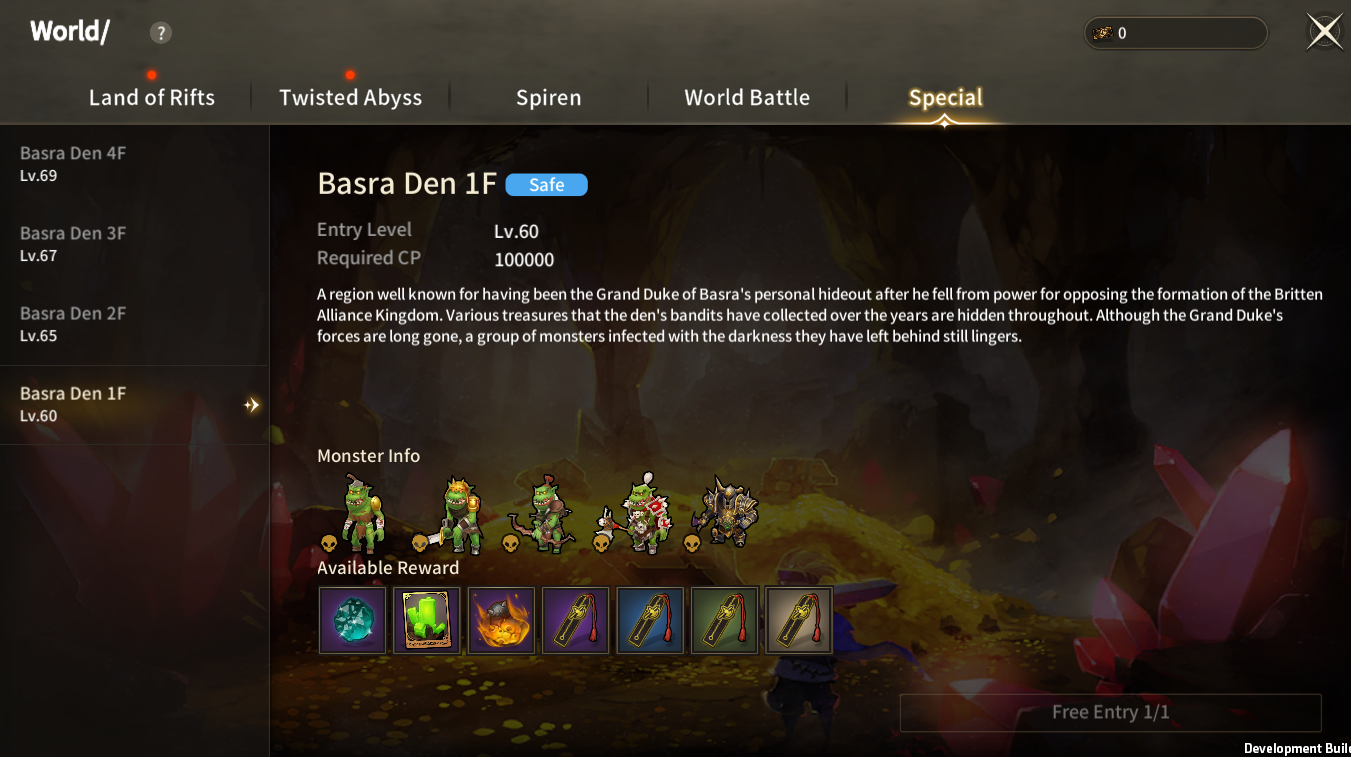
- A total of 4 floors are added, and the LV and CP required to enter each floor are different.
- Entry is available upon meeting both the LV and CP.
| Floor | Required LV | Required CP |
| 1 | Lv. 60 | 100,000 |
| 2 | Lv. 65 | 120,000 |
| 3 | Lv. 67 | 150,000 |
| 4 | Lv. 69 | 190,000 |

- 1 free entry is available daily and is deducted upon entering one time.
- There is no time limit and an additional ticket is needed to re-enter upon exiting the map.
- The additional ticket can be bought at the shop with 300 Butterflies.
- Take caution as the item cannot be used after 24 hrs upon purchase.
[Other Information]
- There is no Potion Merchant within the map.
- PK is unavailable within.
- Boss Monster does not appear.
- Free entry is available 1 time among 1~4 Floors.
- The free entry becomes 0 when the player who can enter 1~4F goes into 1F.
| ■ Entering Scourge Canyon |
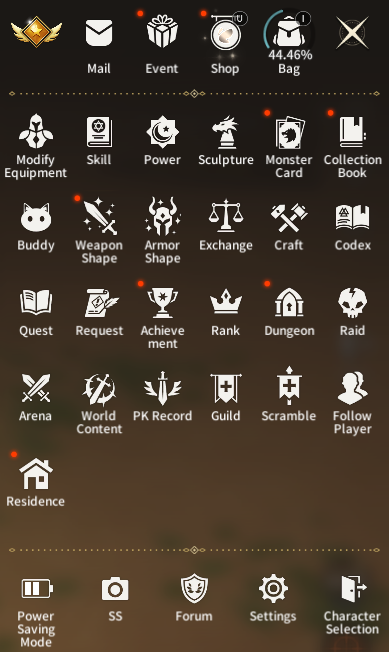
| Category | Details |
| How to Enter | - The below method can be used to enter Scourge Canyon
|
| Content Unlock Condition | - Complete Quest [Main][Chapter 3] 1-1. Dark Gamer's Whereabouts |
| Enter Condition | - CP 30,000 |
| ■ Scourge Canyon Details |

- Scourge Canyon is a content competing against other Adventurers in the same Server. (Not World Content)
| Day | Every Tue, Wed |
| Time | 19:00 ~ 21:00 (2H, UTC+8) |

- 4 Types of Monsters are spawned, and have different abilities
- Stronger Monsters drop better Rewards
- Golem
- Gnoll
- Bugbear
- Centaur

- Buddies with Premium Buddy Feed have a chance to gather Destructive Energy Fragment and Grind Powder
- Free Area with selective PK
- PK Penalties apply when killing Adventurers (Same Server)
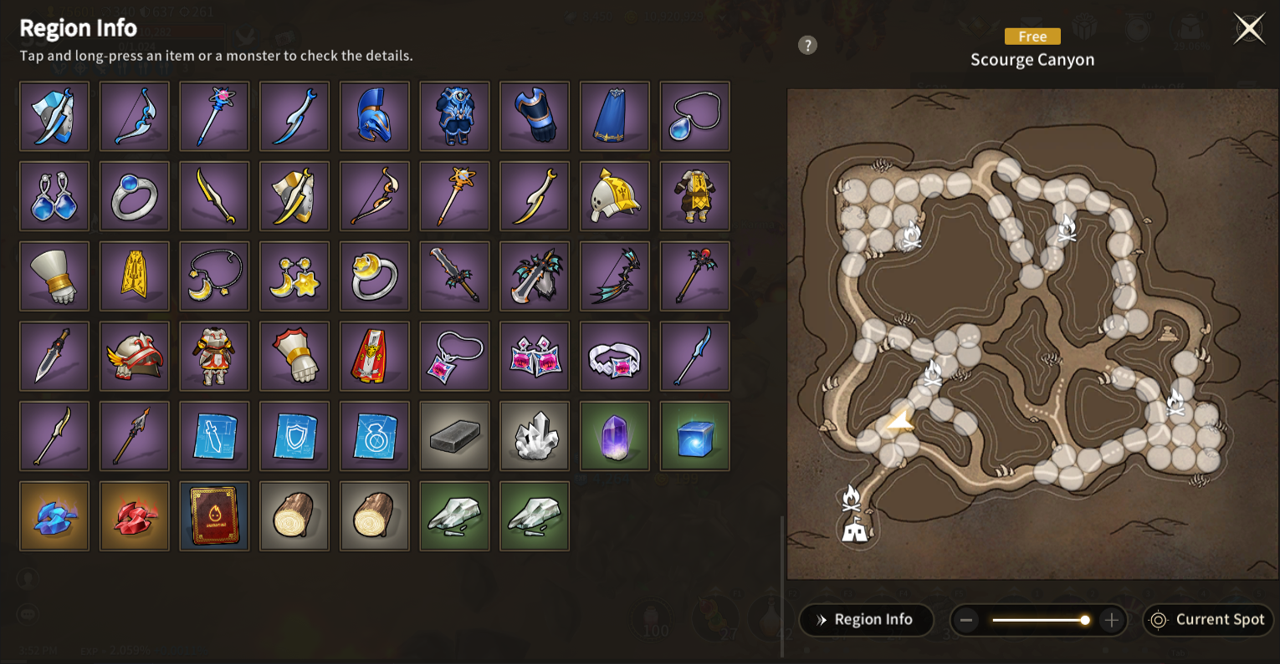

- Various Materials, Skill Essences, Heroic Grade Equipments, etc. can be acquired
- High-value Monster Cards can be acquired from Scourge Canyon Card Pack
- High-value Monster Cards can be acquired from Scourge Canyon Card Pack

Land of Rifts

| ■ Menu |
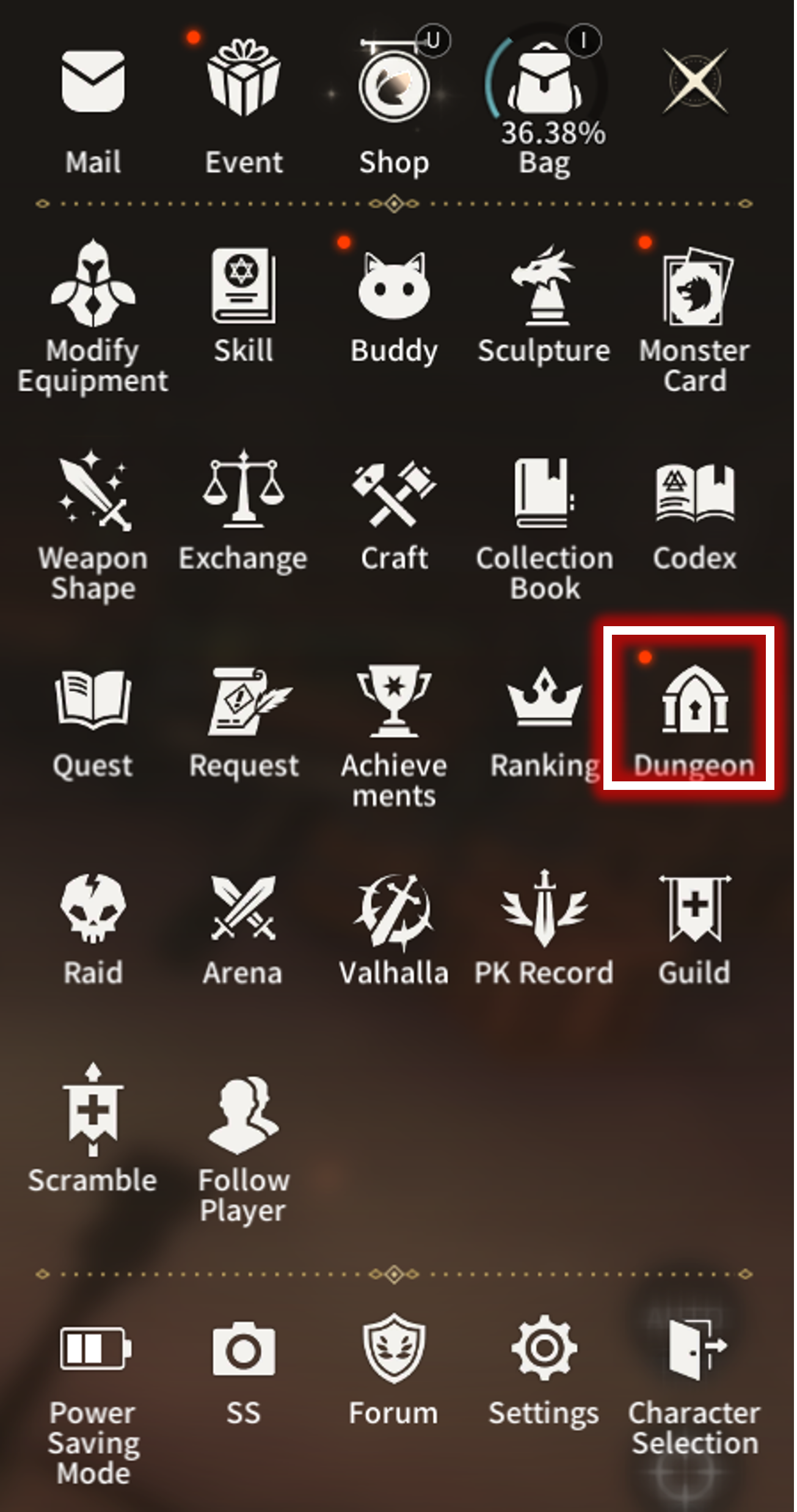
※ You can access the Dungeon Menu through [Menu] - [Dungeon].
| ■ To activate and access the dungeon |
Dungeon Menu Activation Requirement.
| No. | Category | Activation Requirement |
| 1 | Crimson Temple | Complete Quest [Main][Chapter 1] 4-9 |
| 2 | Ice Ruins | Complete Quest [Main][Chapter 1] 5-1 |
| 3 | Marias's Cave | Complete Quest [Main][Chapter 1] 1-2 |
| ■ Select Dungeon |
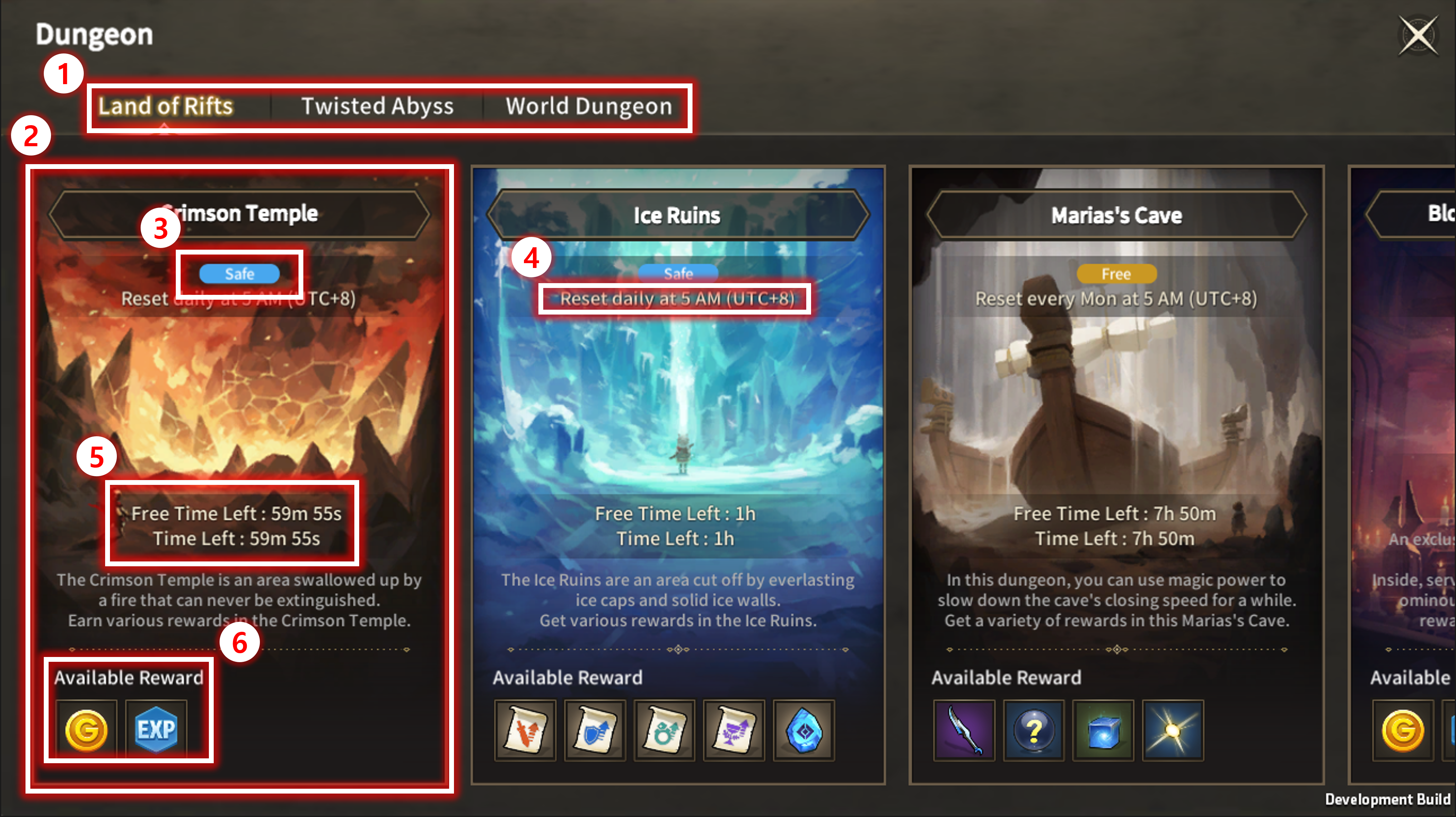
| No. | Category | Details |
| 1 | Content Name | Dungeon content information can be accessed here.
|
| 2 | Dungeon Category | You can check the Types of Dungeons available:
|
| 3 | PVP Type | Safe - You cannot attack other players. Free - A region with optional PK enabled. Dispute - A PK zone.
|
| 4 | Reset Time | You can check the reset times for free usage hours. |
| 5 | Usage Hours | Free Usage Hours - Shows the remaining free usage time. Usage Hours - Displays the remaining extended usage time. |
| 6 | Available Reward | You can view Dungeon Reward information.. |
| ■ Difficulty |
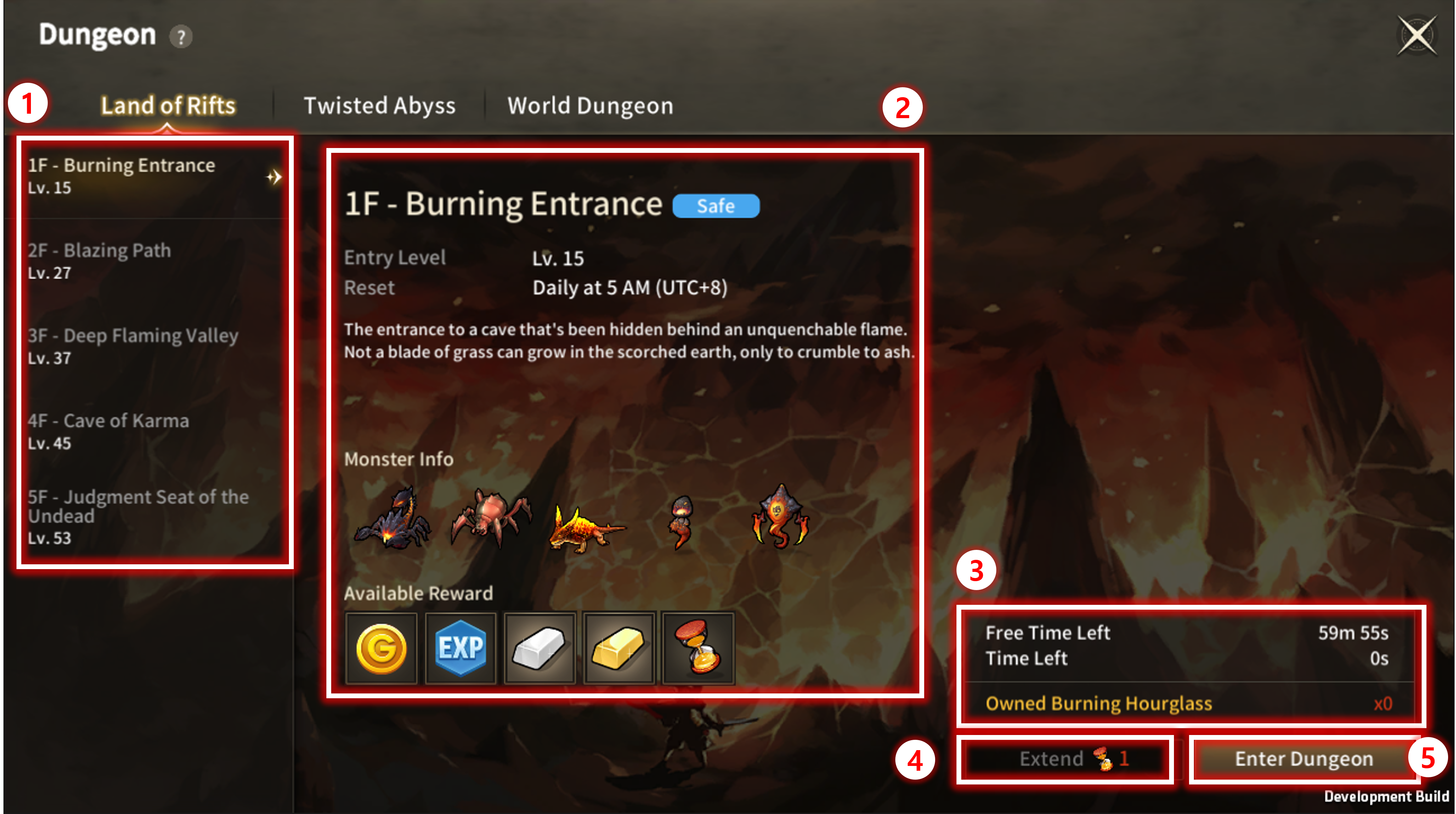
| No. | Category | Details |
| 1 | Difficulty | You can check the Dungeon Floor and Level Restrictions. To enter the Marias's Cave, your combat power must be higher than the recommended combat power. |
| 2 | Detailed Info. | You can check detailed dungeon information. You can check information about the monsters that appear. You can check information about the rewards you can obtain. |
| 3 | Usage Hours | Free Usage Time - the remaining free usage time. Usage Time - the remaining extended usage time. You can check the number of items you have for extending your time. |
| 4 | Extend Usage Hours | You can extend the Dungeon usage time. |
| 5 | Enter Dungeon | You can enter the Dungeon. |
| ■ Dungeon Usage |

◇ Usage Hours ◇

- When using free usage time, the remaining time is displayed in orange.
- When using extended time with items, the remaining time is displayed in white.
- If you die inside the Dungeon, the remaining time is displayed in red color, and the usage time does not decrease until resurrection.
◇ Time-up ◇
- You will be expelled from the Dungeon when your time expires.
- You will be transported to the last area you were in before entering the Dungeon.
◇ Extend Dungeon Usage Hours ◇



- Extension through Dungeon UI
- Extension through the Dungeon interior extension button
- Extension through using inventory items

Twisted Abyss

| ■ Menu |
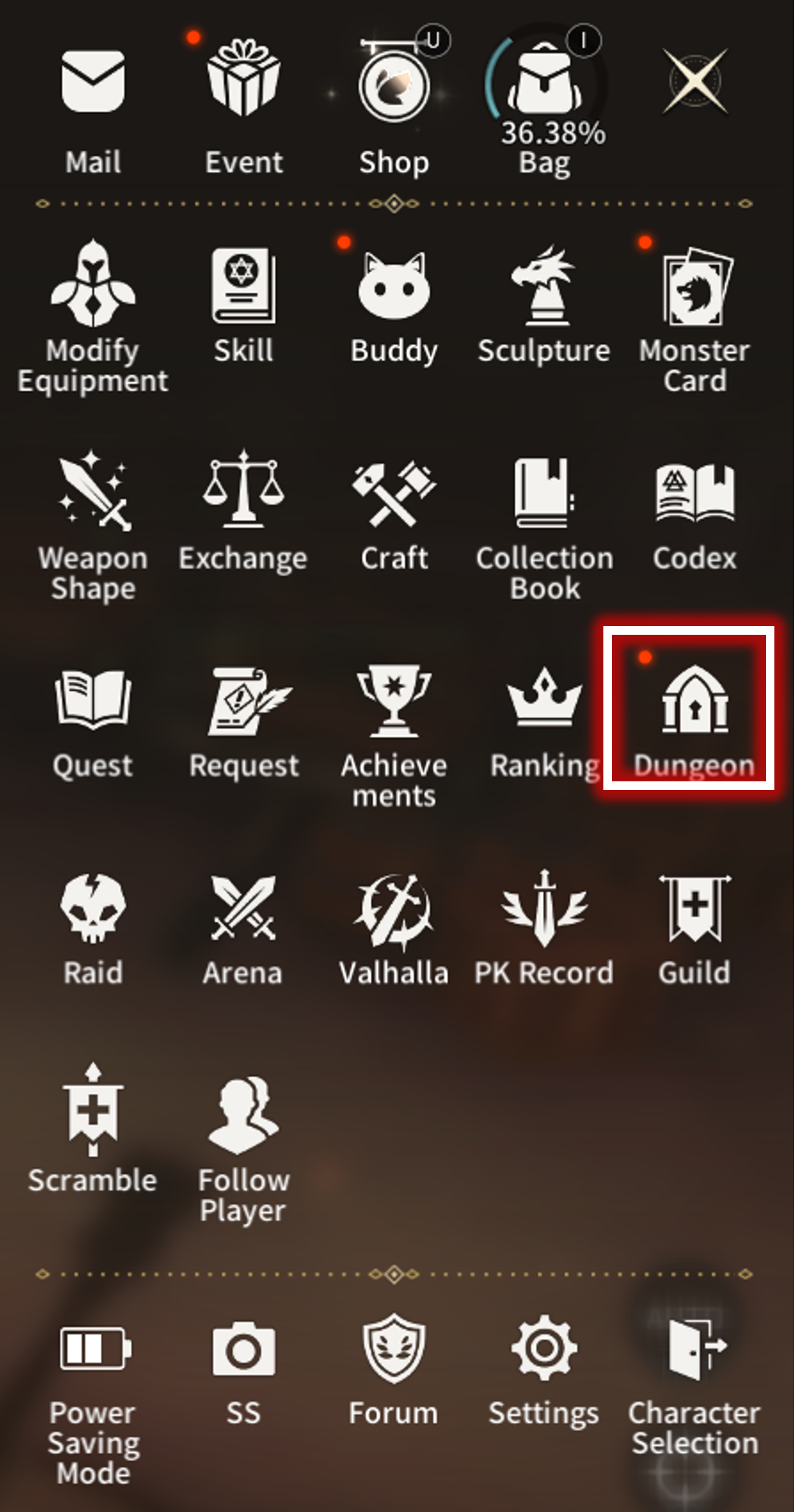
※ You can enter through [Menu] - [Dungeon] - [Twisted Abyss] Banner.
※ Preceding Quests
- [Main][Chapter 2] 2-1. Deep and Desolate Ravine
| ■ Dungeon |

| No. | Category | Details |
| 1 | Content Name | You can enter through [Menu] - [Dungeon] - [Twisted Abyss] Banner. |
| 2 | Dungeon Types | Dungeon Type can be checked. |
| 3 | Dungeon Info | You can enter with party members, and the recommended number of players is 4. All party members must have entry passes to enter. |
| 4 | Monster/Reward Info | Users with Outlaw Reputation cannot enter the Twisted Abyss dungeon. You can check detailed dungeon information. You can check the information about the monsters that appear. You can check the obtainable rewards. |
| 5 | Entry Count | Free Entry Count:
|
| ■ Party |
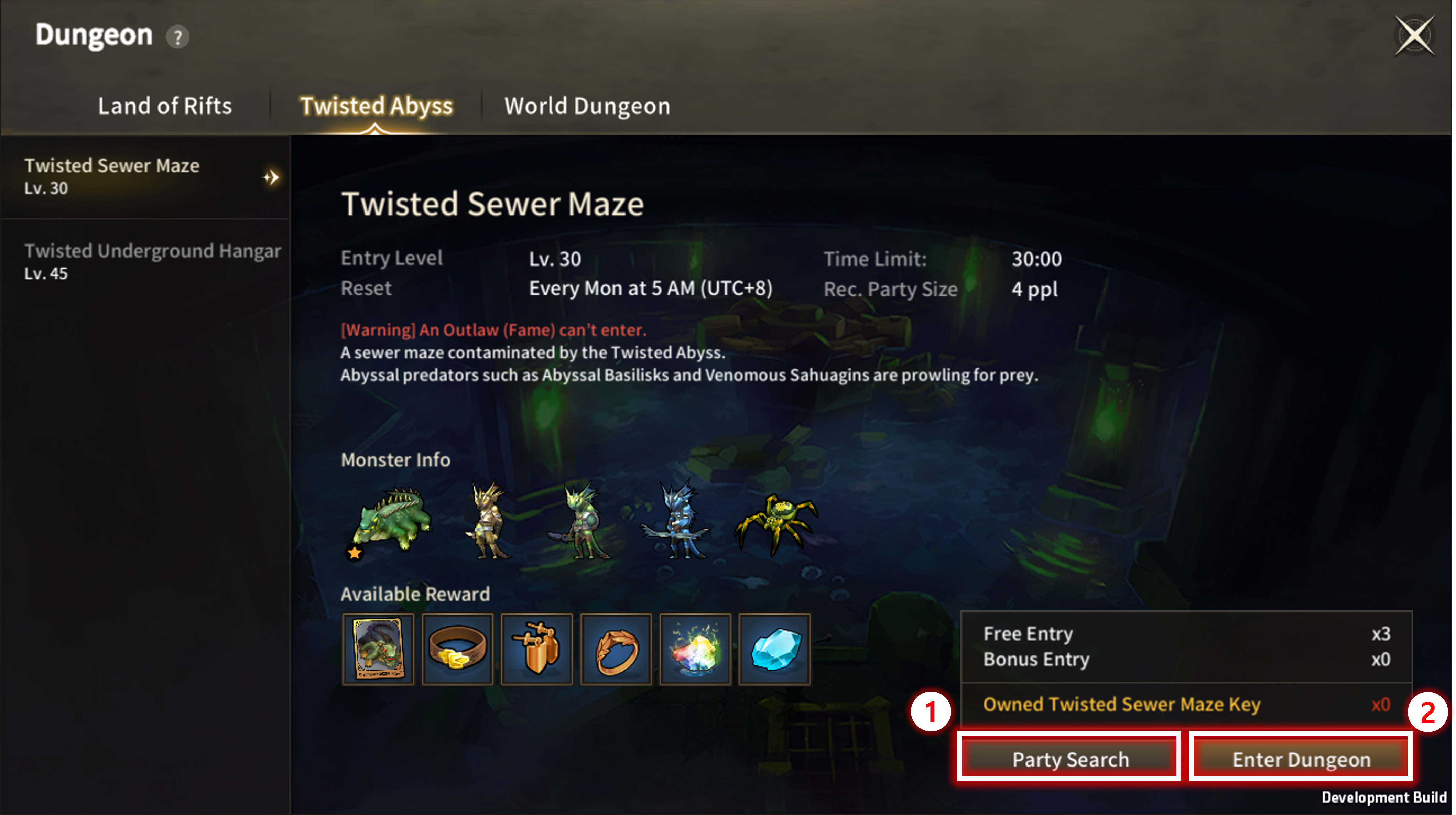
- You can use the "Find Party" button for automatic matchmaking. When a 4-player match is completed, you can enter by confirming in the entry approval pop-up.
- You can manually enter the Dungeon by using the "Enter Dungeon" button while in a party, and you can start even if there are fewer than 4 members.
| ■ Termination |

- Find and defeat the Dungeon Boss to receive Rewards.
- Entrance count is deducted when a Reward is received.
- Disconnected Adventurers cannot claim rewards.
※ This guide was produced under test environment.
※ Impersonating Character Name used in the guide can lead to account sanction.
-
 Growth[Game-Guide] Weapon Shape2024-06-01
Growth[Game-Guide] Weapon Shape2024-06-01 -
 Combat[Game-Guide] Raid2024-05-16
Combat[Game-Guide] Raid2024-05-16 -
 Growth[Game-Guide] Power2024-05-16
Growth[Game-Guide] Power2024-05-16 -
 Growth[Game-Guide] Modify Equipment : Enhance, Polish, Bless, Upgrade2024-05-15
Growth[Game-Guide] Modify Equipment : Enhance, Polish, Bless, Upgrade2024-05-15 -
 Growth[Game-Guide] Collection Book2024-05-09
Growth[Game-Guide] Collection Book2024-05-09 -
 Growth[Game-Guide] Sculpture2024-05-09
Growth[Game-Guide] Sculpture2024-05-09 -
 Growth[Game-Guide] Skill2024-05-02
Growth[Game-Guide] Skill2024-05-02 -
 Growth[Game-Guide] Buddy2024-05-02
Growth[Game-Guide] Buddy2024-05-02 -
 System[Game-Guide] Exchange2024-05-01
System[Game-Guide] Exchange2024-05-01 -
 Class[Game-Guide] Class Change Ticket2024-03-18
Class[Game-Guide] Class Change Ticket2024-03-18 -
 Class[Basic-Guide] Skill Guide - Lancer2024-03-13
Class[Basic-Guide] Skill Guide - Lancer2024-03-13 -
 Combat[Game-Guide] Combat Power (CP) (Added 05/22)2023-12-15
Combat[Game-Guide] Combat Power (CP) (Added 05/22)2023-12-15