System[Game-Guide] Combined Preset
2024-09-26 10:57
This is Darkgamer Game Guide.
You may check detailed explanation below.
※ Moonlight Sculptor: Darkgamer can be played on both Mobile and PC, This guide is based on PC Version.

Combined Preset

| ■ Combined Preset |
- Combined Preset can be opened by clicking the Menu icon on the upper right.
| ■ Combined Preset Feature |
| No. | Category | Details |
| 1 | Combined Preset |
|
| 2 | Preset |
|
| 3 |
Each Content Page |
|
| 4 | Save Changes |
|
| 5 | Apply Selected Preset |
|
| ■ Combined Preset Quickslot |
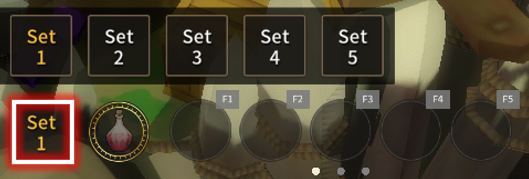
- Combined Preset can be changed quickly using the Quickslot located at HUD.
- Currenly Combined Preset is shown next to Potion Slot.
- Quickslot shows Free upon changing each content's preset when the Preset is already applied.
- Combined Preset Quickslot can be changed with a 5-second term.
- Changing Combined Preset Quickslot is limited during combat status.
※ This guide was produced under test environment.
※ Impersonating Character Name used in the guide can lead to account sanction.





