Growth[Game-Guide] Sculpture
2024-09-26 11:00
This is Darkgamer Game Guide.
You may check detailed explanation below.
※ Moonlight Sculptor: Darkgamer can be played on both Mobile and PC, This guide is based on PC Version.
※ Moonlight Sculptor: Darkgamer can be played on both Mobile and PC, This guide is based on PC Version.

Sculpture can be acquired through
[Craft] - [Sculpture]
[Craft] - [Sculpture]

| ■ Sculpture |
◇ Craft ◇
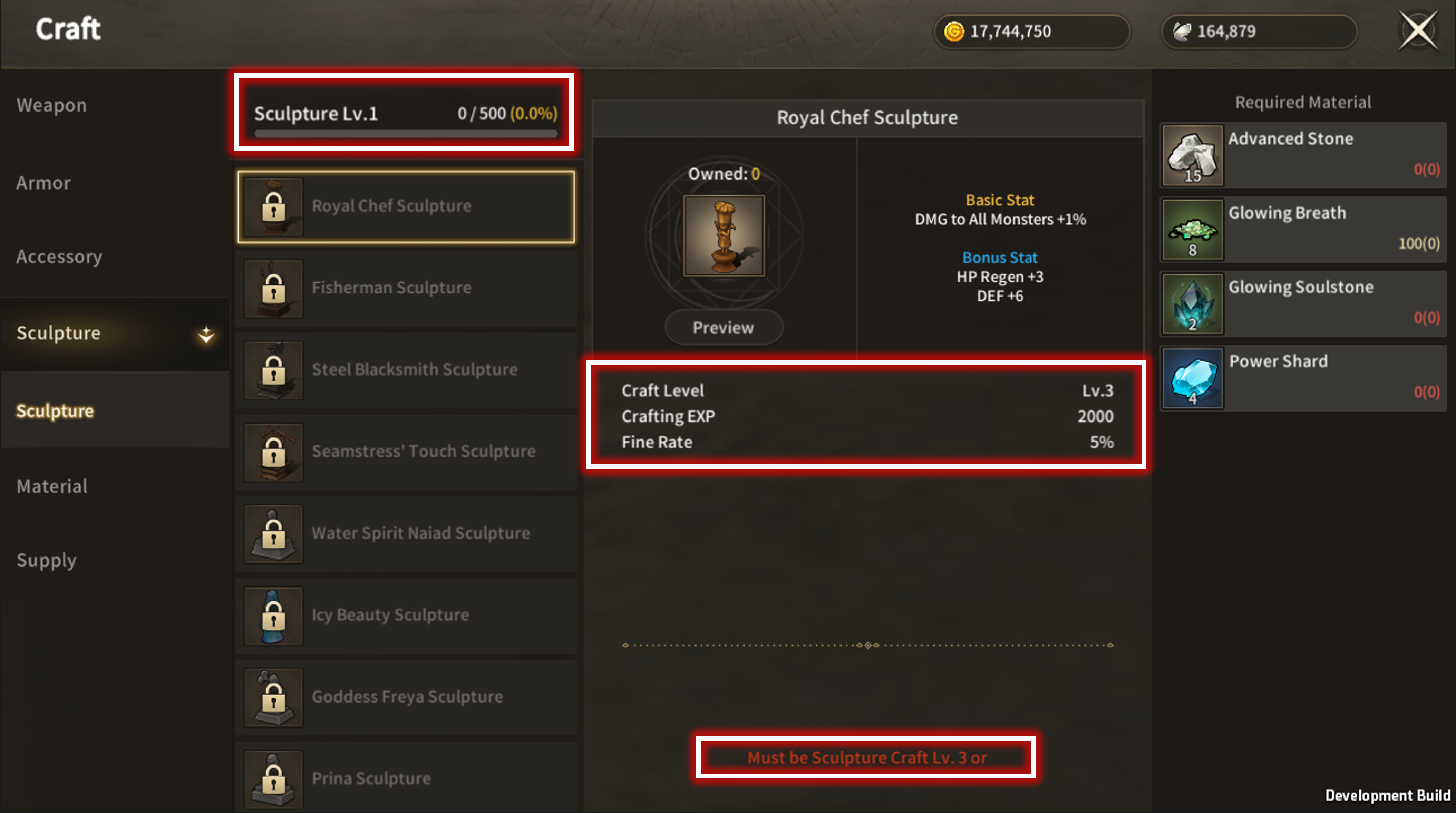
When you craft a Sculpture, you gain Sculpture Craft level EXP.
Sculptures require a specific level of Sculpture Craft to be crafted.
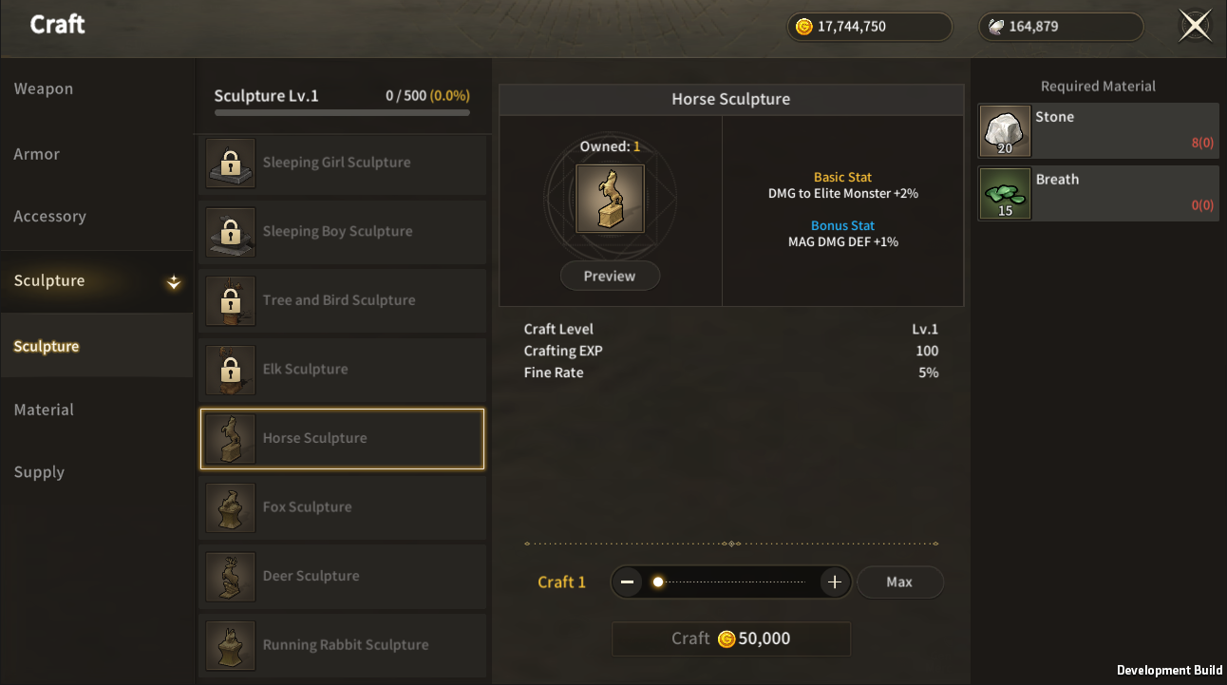
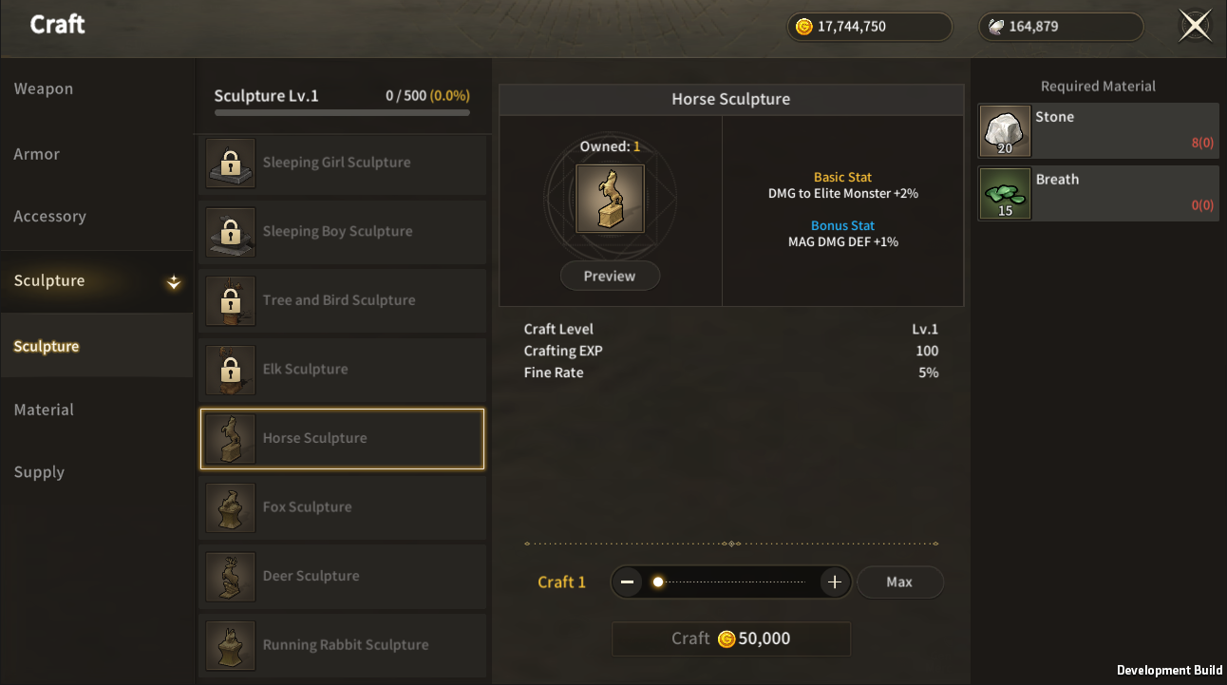
If you meet the level requirement, you can craft a Sculpture by consuming gold and materials.
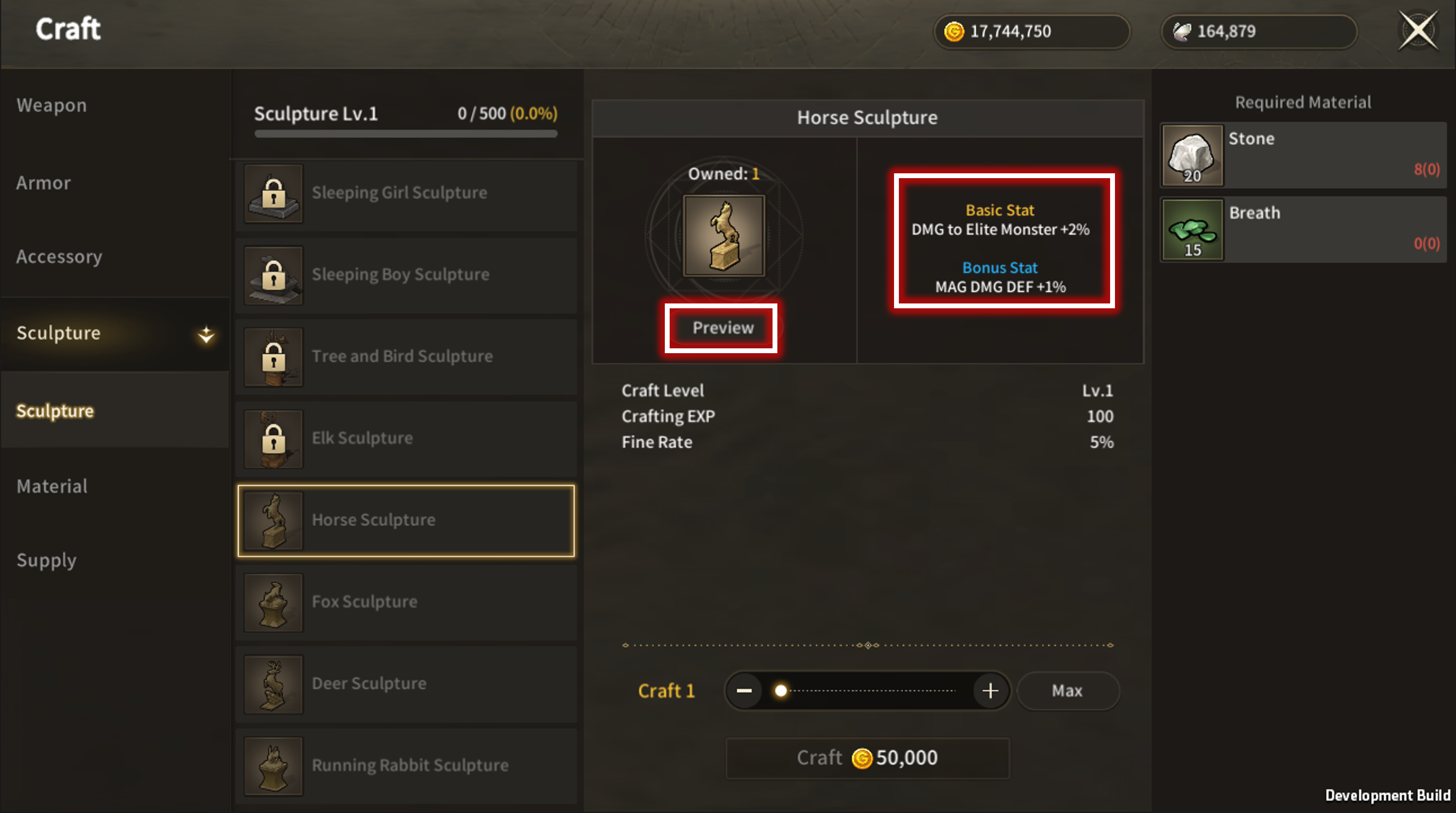
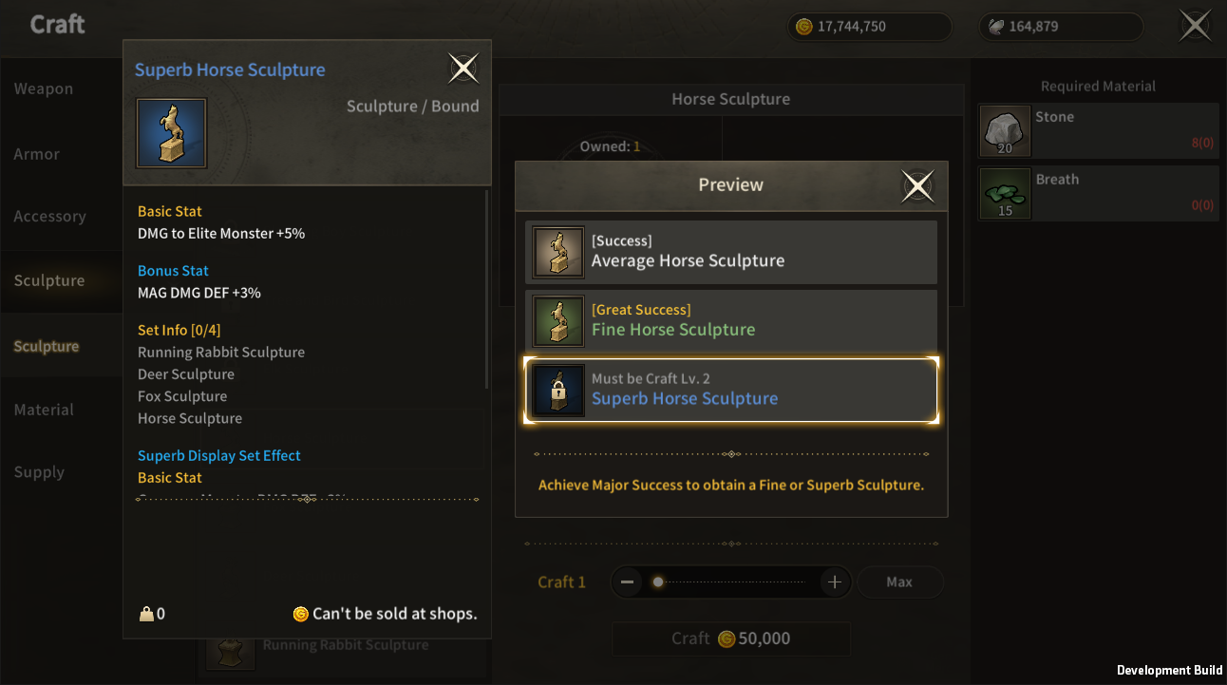
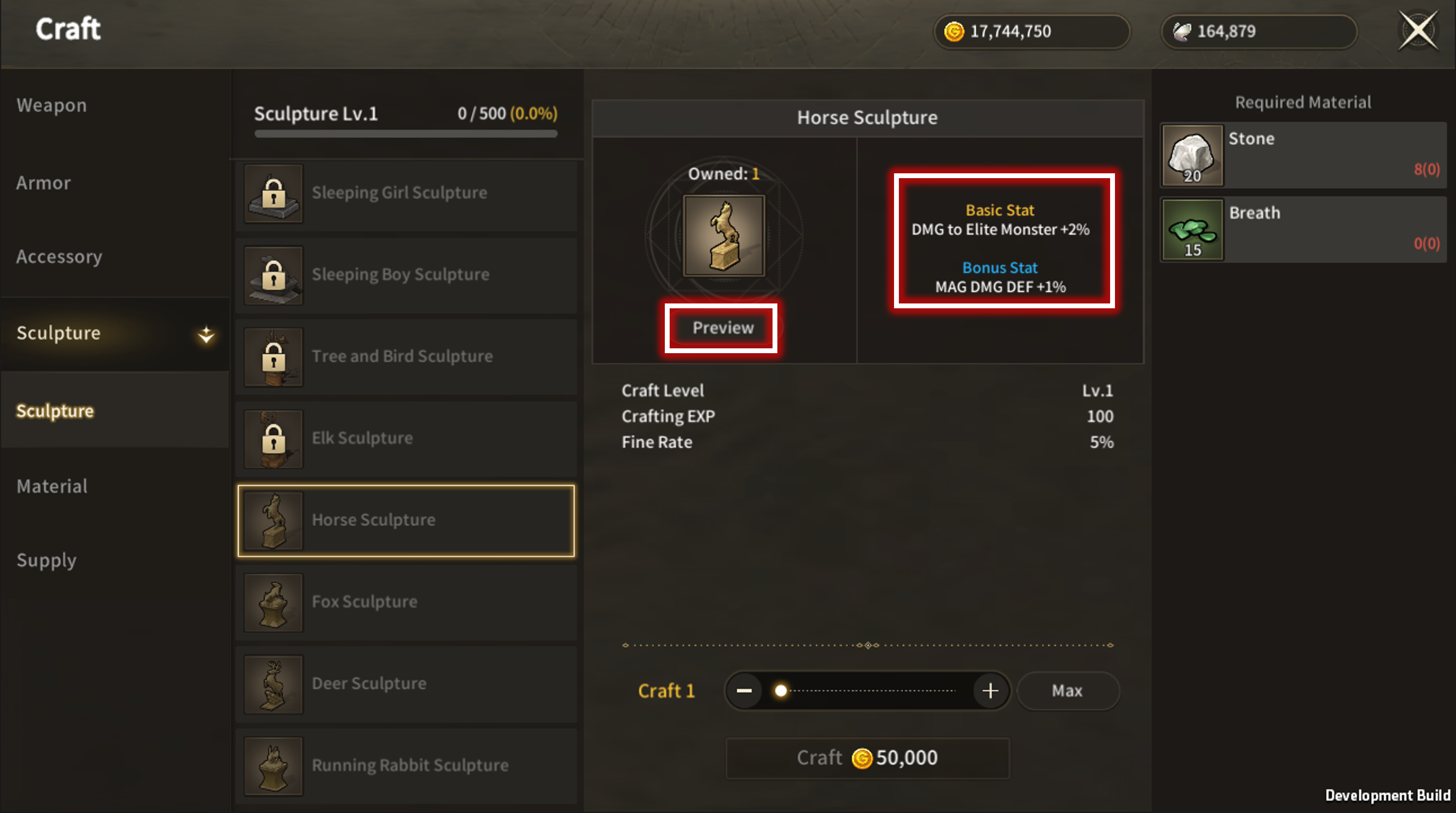
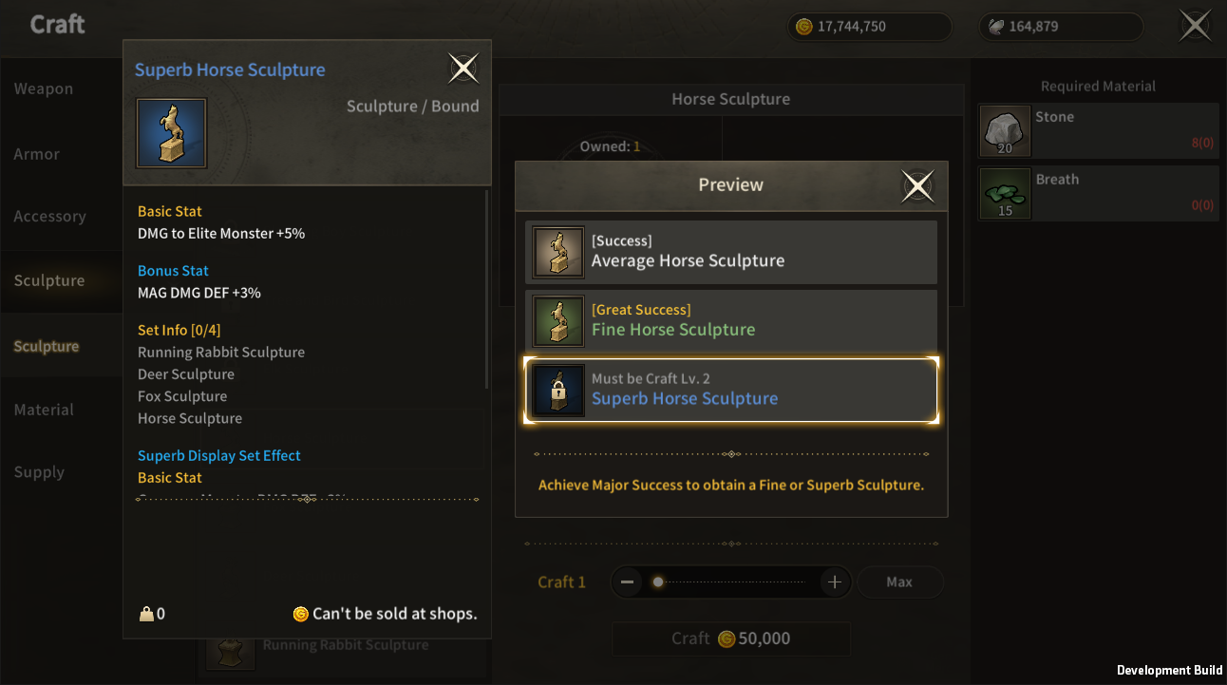
Sculptures are crafted with a certain chance of being Average/Fine/Superb.
You can check the Average effect of the Sculpture you want to create, and you can use the 'Preview' button to see the effects of Fine/Superb Sculptures.
| ■ Place |
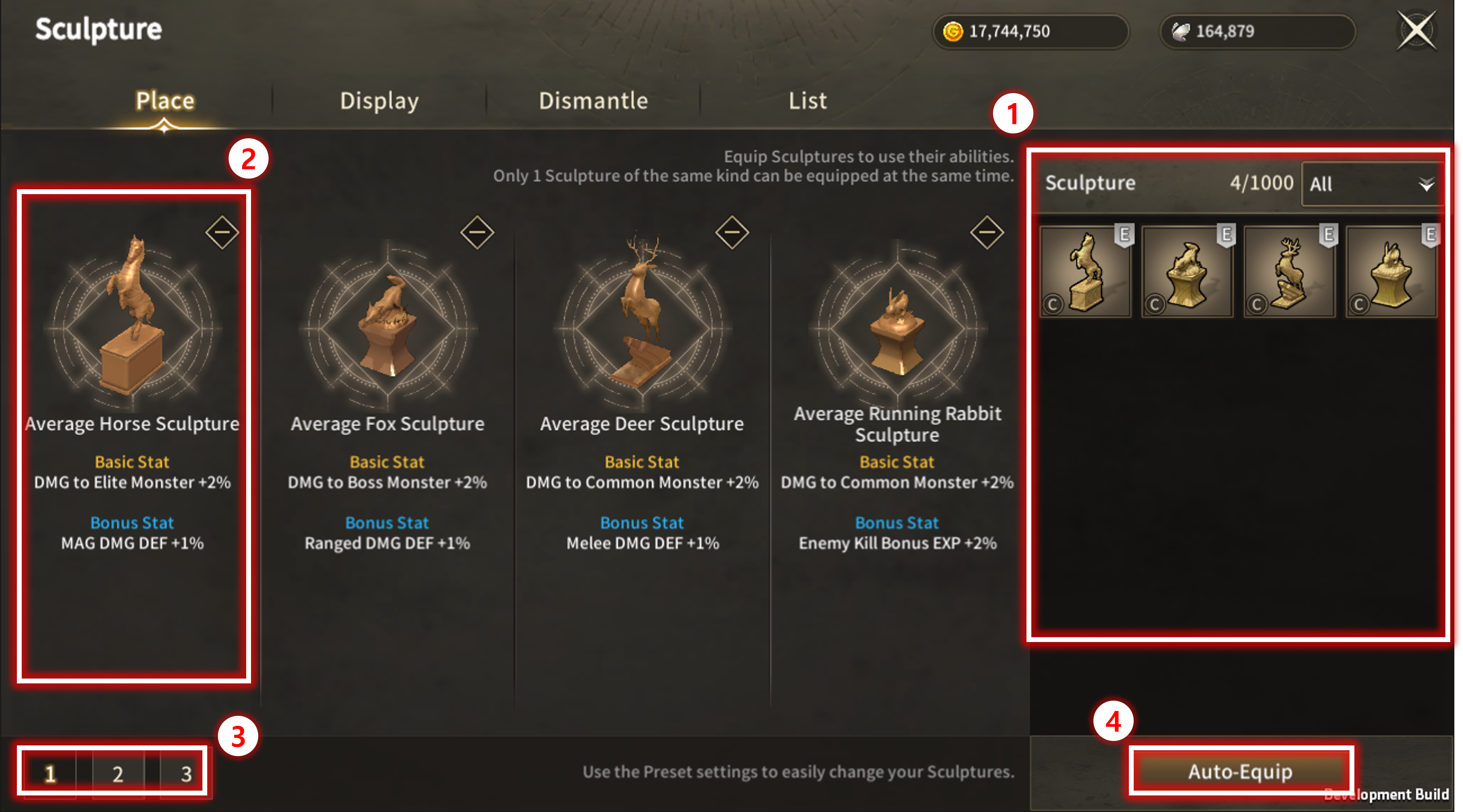
| No. | Category | Details |
| 1 | Sculpture List | This is your inventory of Sculptures. You can place them in the left slot. Sculptures currently being displayed cannot be placed. You can lock Sculptures to prevent them from being dismantled.  |
| 2 | Place Slot | These are the slots where you can place Sculptures. The higher the Sculpture grade, the better the Place effect.
|
| 3 | Preset | You can set a total of 3 presets to change your Sculpture placement according to the situation. |
| 4 | Auto-Equip | Equippable Sculptures will be automatically equipped. |
| ■ Display |
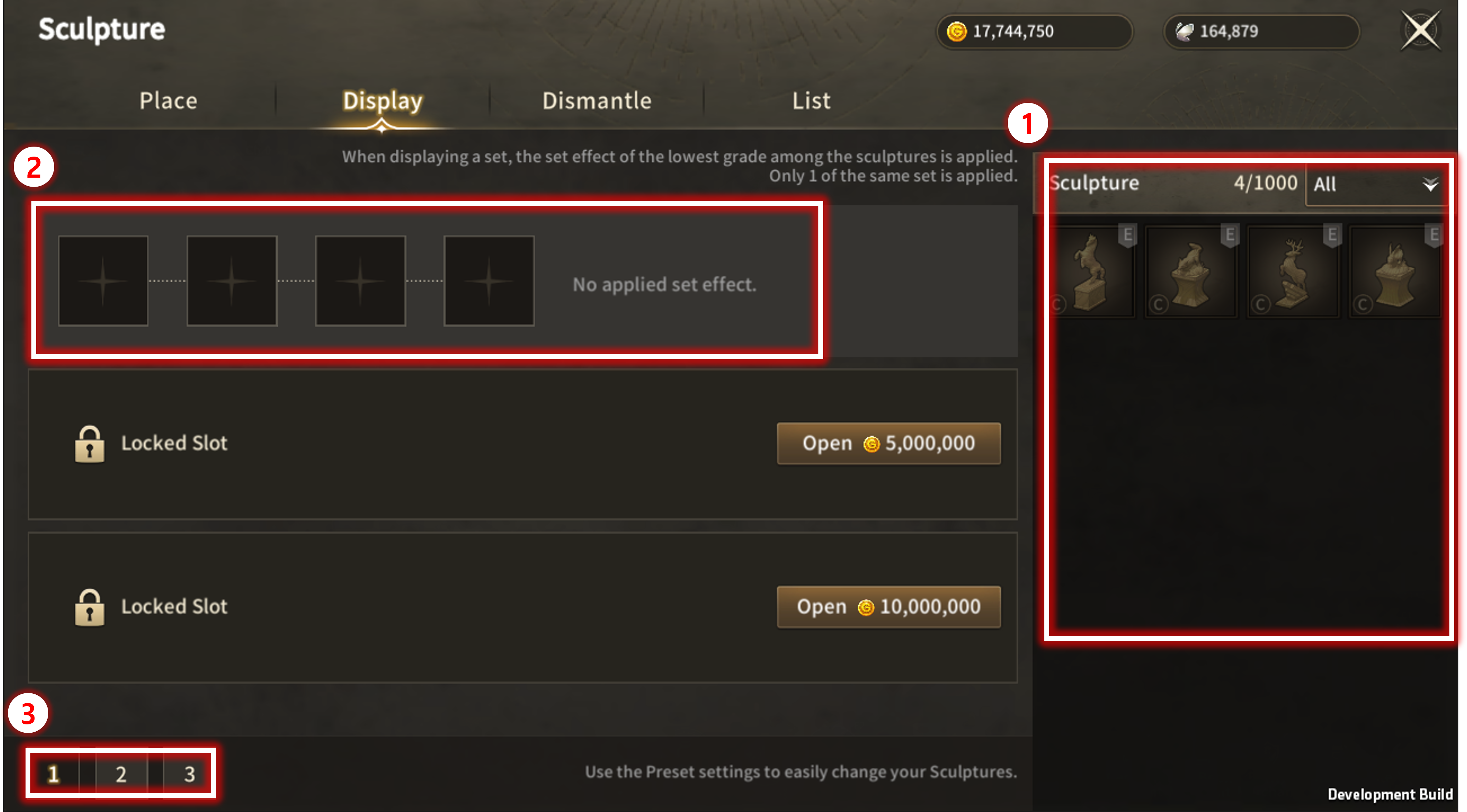
| No. | Category | Details |
| 1 | Sculpture List | This is your current inventory of Sculptures. Sculptures that are currently placed cannot be displayed. |
| 2 | Display Slot | These are the slots on the right where you can display Sculptures. You can open up to 3 rows. When you Craft a correct set in the Display area, you can apply a set effect.
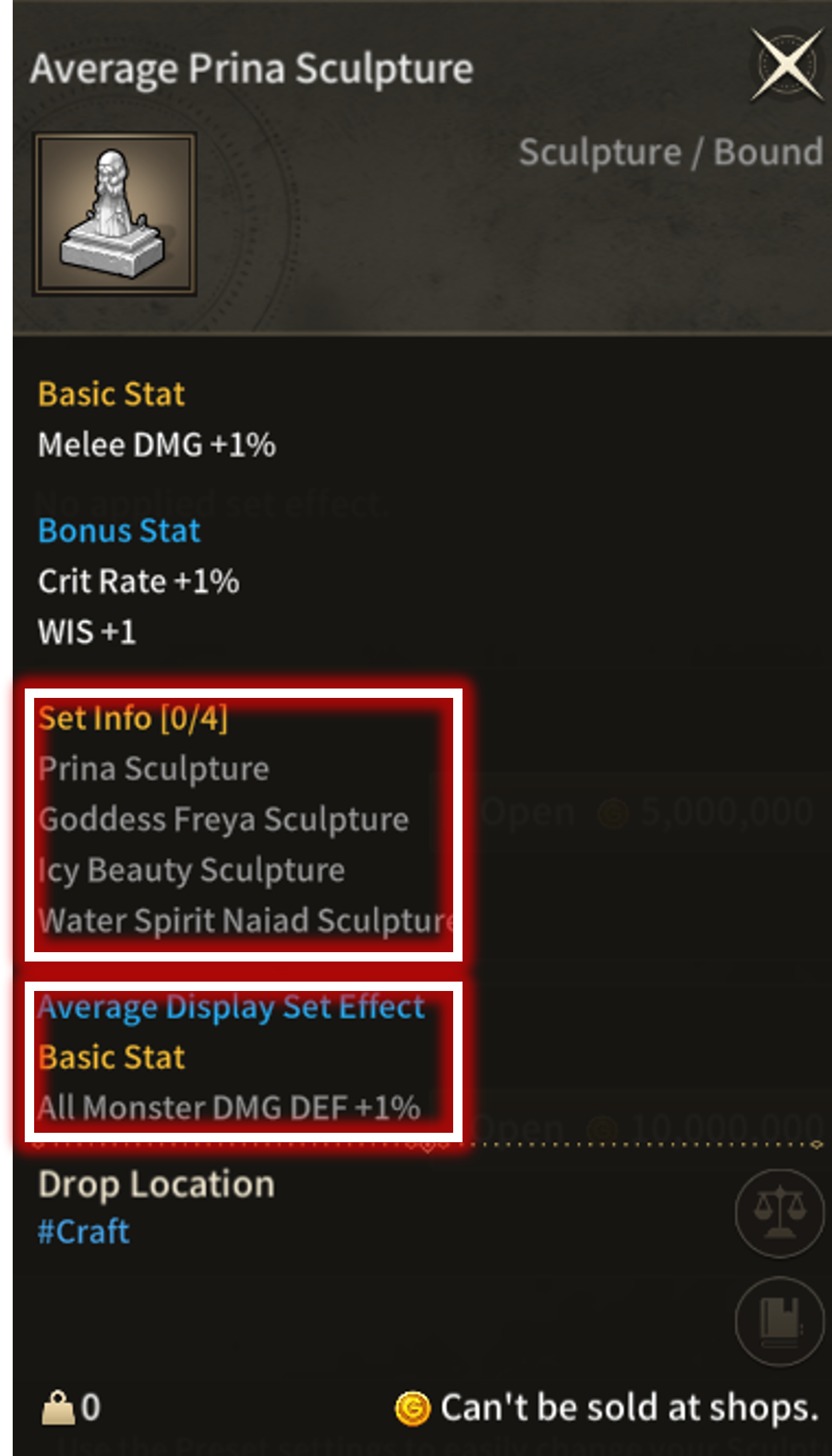 |
| 3 | Preset | You can set a total of 3 presets to change your Sculpture Display according to the situation. |
| ■ Upgrade |
| No. | Category | Details |
| 1 | Sculpture List |
Sculpture list that is currently on hold. Locked sculptures do not appear on the list. |
| 2 | Upgrade Slot | Selected Sculpture's icon appears. It can be deselected by clicking the upper right (⛔) icon. |
| 3 | Set Effect | Selected Sculpture's set effect can be seen on button touch. Changed Sculpture's set effect stat on upgrade can be seen. Set effect of the current sculpture can be compared. |
| 4 | Current Sculpture Stat | Shows the selected sculpture's current stat. |
| 5 | Upgrade Sculpture Stat | Shows the selected sculpture's upgraded stat. |
| 6 | Upgrade Success Rate | Shows the upgrade success rate. Sculpture used as material is destroyed on upgrade failure. |
| 7 | Upgrade Material | Materials consumed on upgrade. They are not returned on upgrade failure. |
| 8 | Upgrade Button | Button that can attempt to upgrade. It activates only when the material and gold are available. Upgrade can be attempted by consuming material and gold. |
| No. | Category | Details |
| 1 | Upgrade Result | Shows the upgrade result notice. |
| 2 | Upgrade Result Group | Result appears whether the upgrade has failed or succeeded. |
| 3 | Result Icon | Icon and item name that is notified on upgrade result. Masterpiece sculpture acquisition notice appears on upgrade success. Superb sculpture destruction notice appears on upgrade failure. |
| 4 | Upgrade Failed Guide | Guide phrase that appears on upgrade failure. Notifies that sculpture used as material is destroyed. |
| 5 | Returned Item | Item that is returned only on upgrade failure. Materials that help craft Sculpture are returned partially. |
■ Dismantle |

| No. | Category | Details |
| 1 | Sculpture List | This is your current inventory of Sculptures. Sculptures that are currently placed or displayed cannot be dismantled. Locked Sculptures are not displayed in the list. |
| 2 | Sculpture to Dismantle | These are the Sculptures you've selected to dismantle from the list on the right. You can remove them by pressing the '-' button. |
| 3 | Grade Dismantle | You can dismantle up to 21 Sculptures of the selected grade in bulk. |
| 4 | Possible Materials outcome | You can see the materials you can acquire when dismantling Sculptures. |
| ■ List |

You can view all Sculpture information, including:
- Sculpture Name / Details
- Sculpture appearance
- Place effect
- Display effect
You can also view information about Sculptures you haven't acquired before.
※ This guide was produced under test environment.
※ Impersonating Character Name used in the guide can lead to account sanction.
-
 Class[Basic-Guide] Skill Guide - Secondary Class2025-12-01
Class[Basic-Guide] Skill Guide - Secondary Class2025-12-01 -
 Class[Basic-Guide] Skill Guide - Common2025-11-18
Class[Basic-Guide] Skill Guide - Common2025-11-18 -
 Combat[Game-Guide] Guild Invasion2025-10-22
Combat[Game-Guide] Guild Invasion2025-10-22 -
 Growth[Game-Guide] Jumping2025-09-10
Growth[Game-Guide] Jumping2025-09-10 -
 Class[Game-Guide] Secondary Class2025-09-10
Class[Game-Guide] Secondary Class2025-09-10 -
 Combat[Game-Guide] Mirkhan Tower2025-05-02
Combat[Game-Guide] Mirkhan Tower2025-05-02 -
 Class[Basic-Guide] Skill Guide - Waterpainter2025-03-31
Class[Basic-Guide] Skill Guide - Waterpainter2025-03-31 -
 Combat[Game-Guide] World Arena2025-02-12
Combat[Game-Guide] World Arena2025-02-12 -
 System[Game-Guide] Damage Skin2025-01-08
System[Game-Guide] Damage Skin2025-01-08 -
 Combat[Game-Guide] Scramble2024-12-05
Combat[Game-Guide] Scramble2024-12-05 -
 Combat[Game-Guide] Dungeon (Modified)2024-12-04
Combat[Game-Guide] Dungeon (Modified)2024-12-04 -
 System[Game-Guide] Convenience2024-10-16
System[Game-Guide] Convenience2024-10-16

