[System][Game-Guide] Follow and Block
2023-11-07 16:31This is Darkgamer Game Guide.
You may check detailed explanation below.
※ Moonlight Sculptor: Darkgamer can be played on both Mobile and PC, This guide is based on PC Version.
※ Moonlight Sculptor: Darkgamer can be played on both Mobile and PC, This guide is based on PC Version.

You can register Adventurers you wish on a Follow List, or a Blocked List.
You may browse Adventurers CP and Guild Info you
registered on a Follow List (Need Mutual Folllow).

registered on a Follow List (Need Mutual Folllow).

| ■ Follow Player Menu |
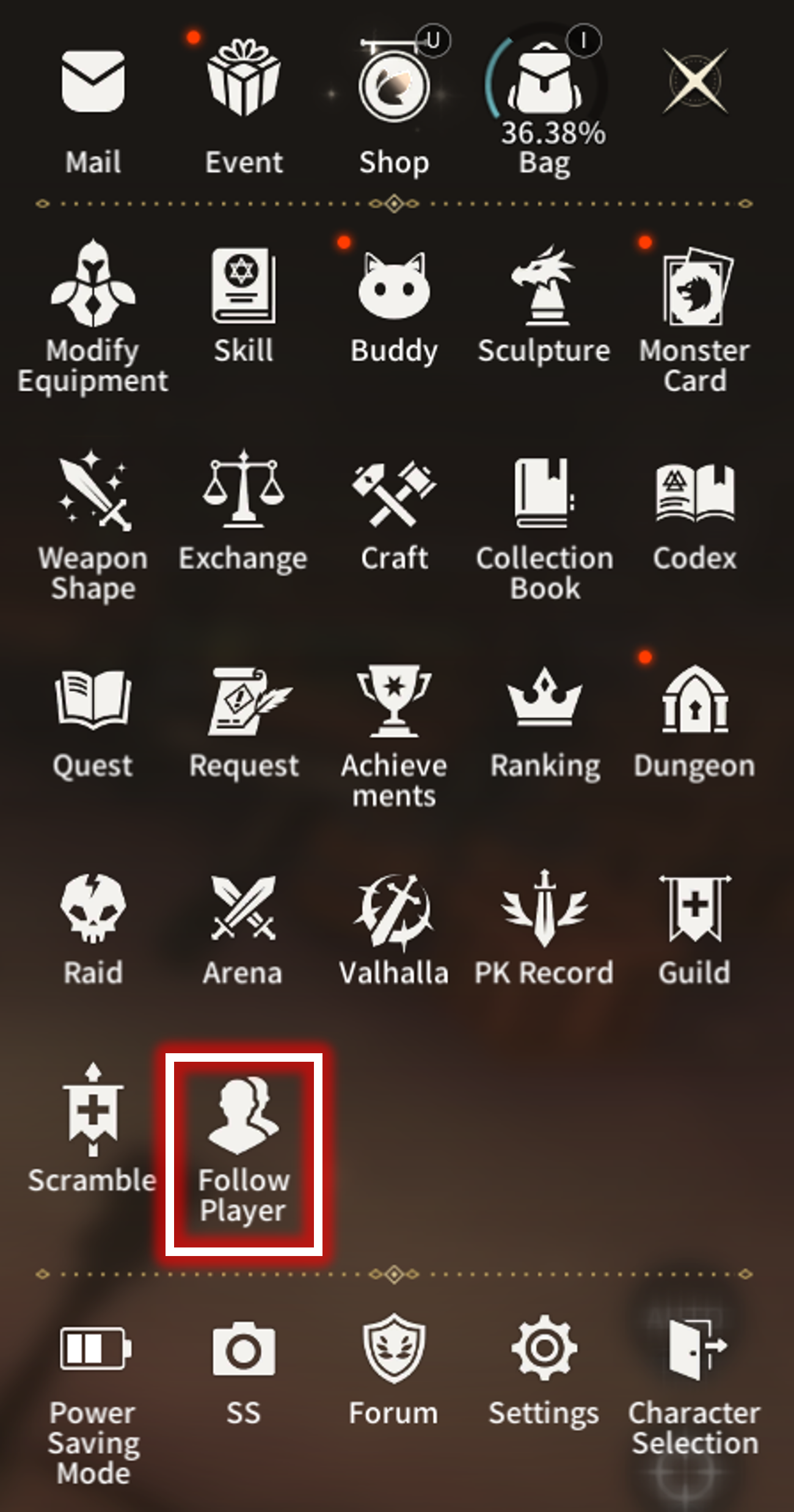
- You could enter Follow Player Menu through [Menu] - [Follow Player]
- You could Follow, or Block Adventurers.
| ■ Add to Follow List |
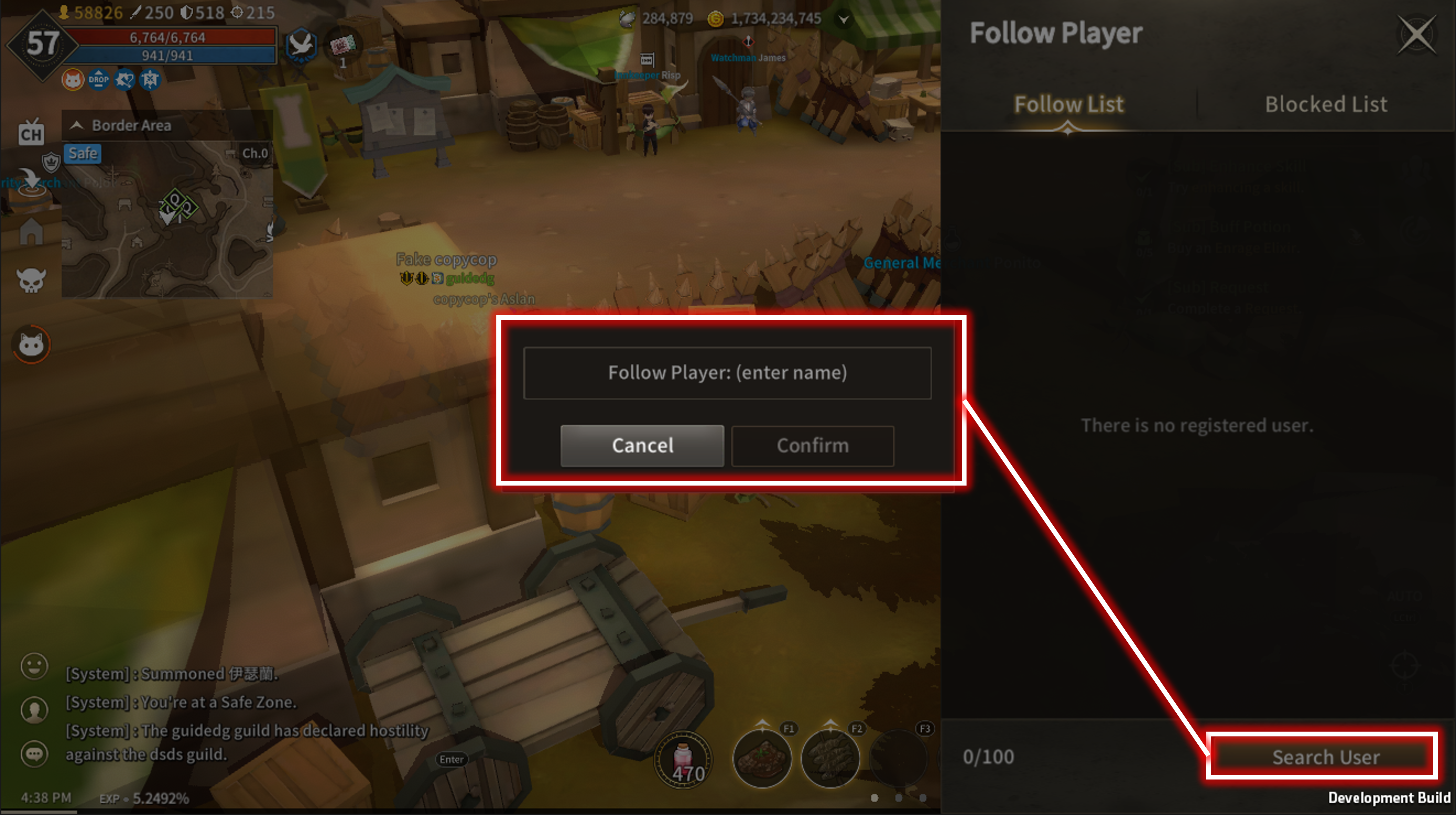
Click 'Search User' at the lower right corner, and type in Adventurer's Character Name to register.
- If the Adventurer is on the Blocked List, unblock to add on the Follow List.

You can 'Whisper' or send Party Invite to Adventurers on the Follow List.
Click 'Delete' or 'Block' to unregister Adventurers from the Follow List.
Click 'Delete' or 'Block' to unregister Adventurers from the Follow List.
- You can check Blocked Avdventurers on the Blocked List.


When Adventurers mutually register one another on the Follow List, they may browse additional info.
- CP
- Equipment
- Guild Info
| ■ Add Blocked User |
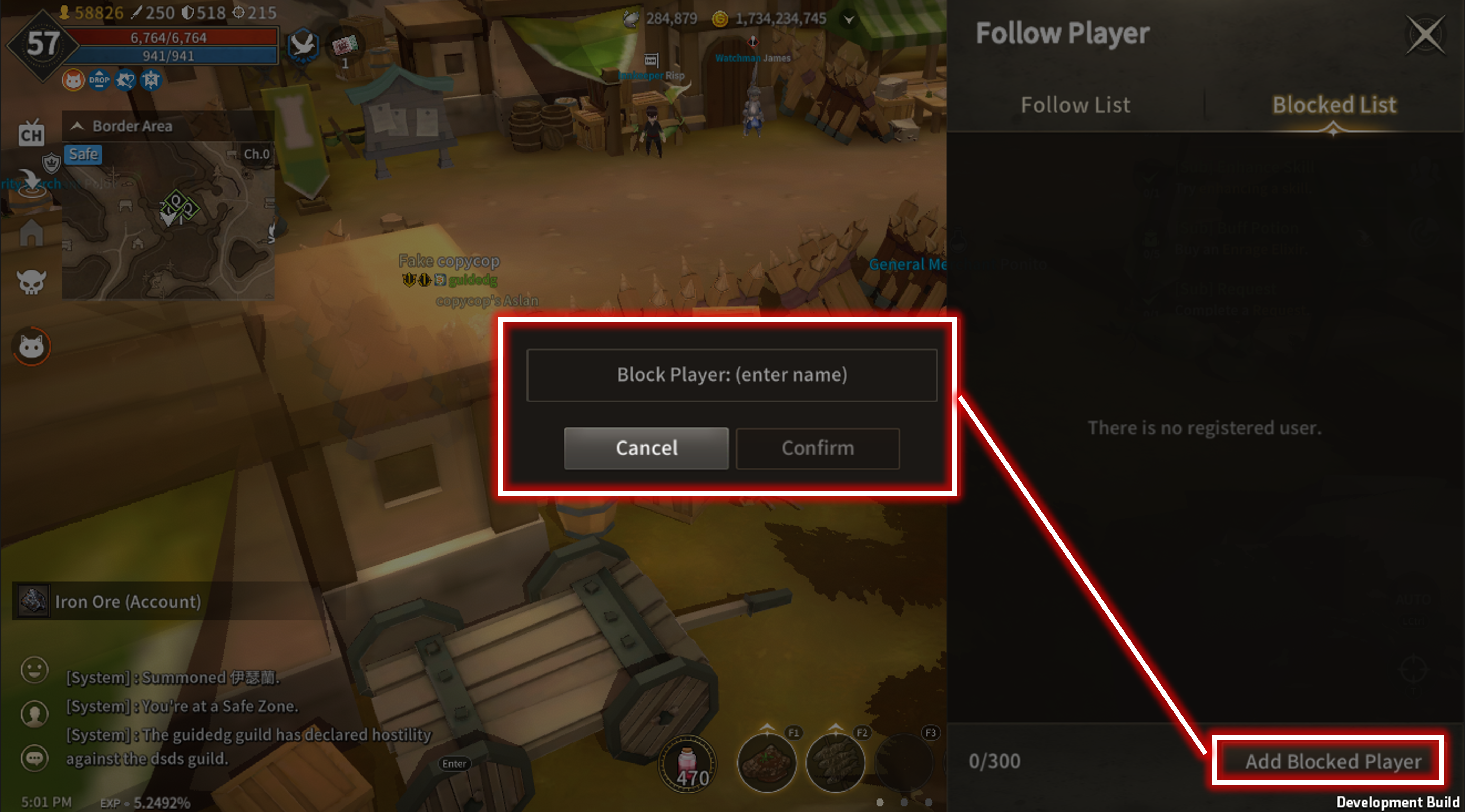
Click 'Add Blocked User' at the lower right corner, and type in Adventurer's Character Name to register.
- If Blocked Adventurer is registered on Follow List, it is unregistered automatically.
If the Adventurer is registered on the Blocked List, You cannot 'Whisper', 'Invite to Party', and add them to Follow List.
※ This guide was produced under test environment.
※ Impersonating Character Name used in the guide can lead to account sanction.
-
 [Class][Basic-Guide] Skill Guide - Waterpainter2025-03-31
[Class][Basic-Guide] Skill Guide - Waterpainter2025-03-31 -
 [Combat][Game-Guide] Mirkhan Tower2025-02-26
[Combat][Game-Guide] Mirkhan Tower2025-02-26 -
 [Combat][Game-Guide] World Arena2025-02-12
[Combat][Game-Guide] World Arena2025-02-12 -
 [System][Game-Guide] Damage Skin2025-01-08
[System][Game-Guide] Damage Skin2025-01-08 -
 [System][Game-Guide] Convenience2024-10-16
[System][Game-Guide] Convenience2024-10-16 -
 [System][Game-Guide] Combined Preset2024-09-11
[System][Game-Guide] Combined Preset2024-09-11 -
 [Class][Basic-Guide] Skill Guide - Dimensionist2024-09-05
[Class][Basic-Guide] Skill Guide - Dimensionist2024-09-05 -
 [System][Game-Guide] Server Transfer2024-08-01
[System][Game-Guide] Server Transfer2024-08-01 -
 [Growth][Game-Guide] Monster Card2024-07-01
[Growth][Game-Guide] Monster Card2024-07-01 -
 [System][Game-Guide] Alchemy2024-06-26
[System][Game-Guide] Alchemy2024-06-26 -
 [Growth][Game-Guide] Guild2024-06-26
[Growth][Game-Guide] Guild2024-06-26 -
 [Class][Basic-Guide] Skill Guide - Gunslinger2024-06-21
[Class][Basic-Guide] Skill Guide - Gunslinger2024-06-21

