[Growth][Game-Guide] Power
2024-05-08 12:00This is Darkgamer Game Guide.
You may check detailed explanation below.
※ Moonlight Sculptor: Darkgamer can be played on both Mobile and PC, This guide is based on PC Version.
※ Moonlight Sculptor: Darkgamer can be played on both Mobile and PC, This guide is based on PC Version.

Power

| ■ Activating Power |
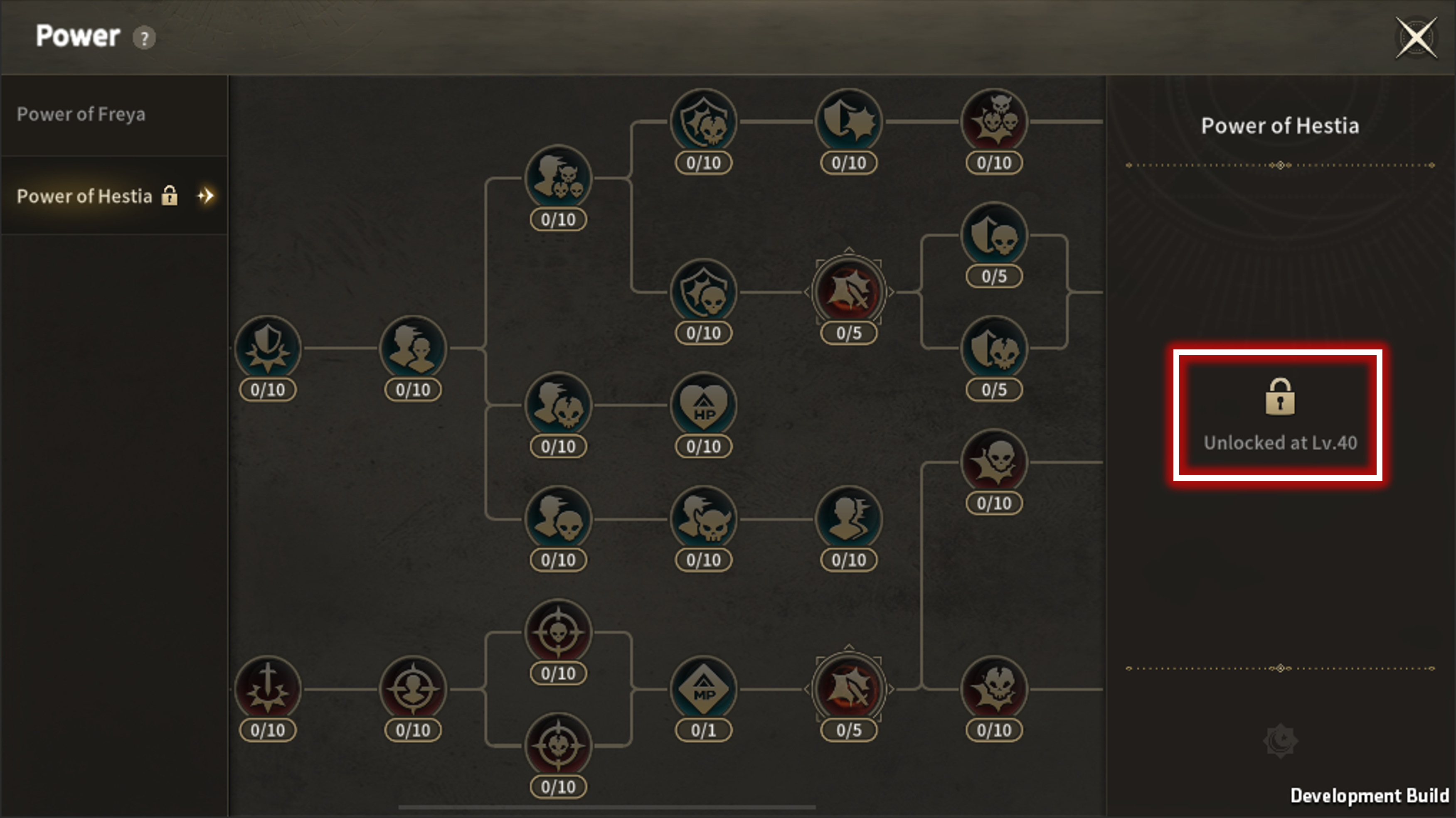
- 'Power' system is enabled after completing quest Power은 [Main][Chapter 2] 7-20. Time for the Ritual.
- Some of Powers have Lv. restrictions.
- Steps that construct Power are called 'Shard'.
| ■ Root Shard |

| No. | Category | Details |
| 1 | Root Shard |
|
| 2 | Applied Effect |
|
| 3 | Reset |
|
| ■ Reset |

| No. | Category | Details |
| 1 | Confrim Reset |
|
| ■ Shard Upgrade (Level up) |
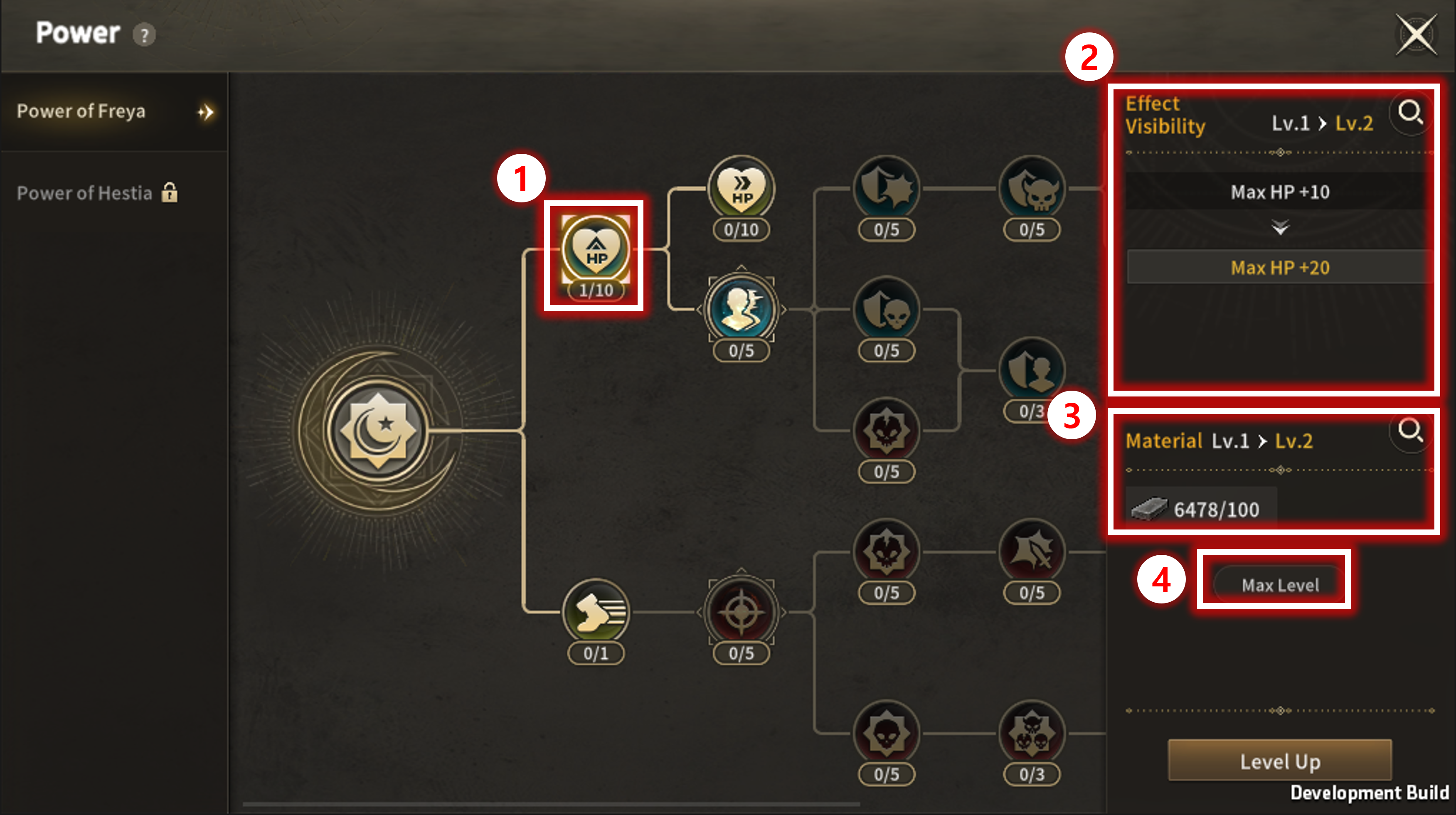
| No. | Category | Details |
| 1 | Shard |
 - Can Level Up  - Cannot Level Up |
| 2 | Effect |
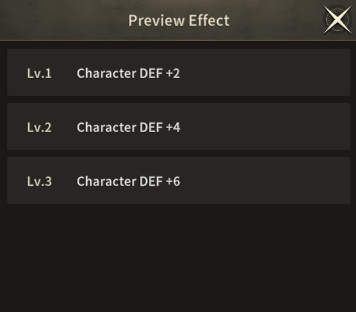 |
| 3 | Materials |
 |
| 4 | Max Level |
 - Before Clicking 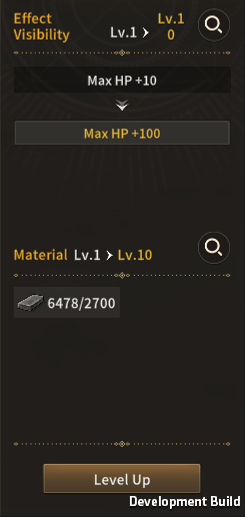 - After Clicking |
| ■ Open Shortcut Button |


- Use the 'Open Shortcut' Button to Level Up all required connection Shards to Level up to Level Up the selected Shard
| No. | Category | Details |
| 1 | Open Shortcut Button |
|
| 2 | Material |
|
| 3 | Effect |
|
※ This guide was produced under test environment.
※ Impersonating Character Name used in the guide can lead to account sanction.
-
 [System][Game-Guide] Convenience2024-10-16
[System][Game-Guide] Convenience2024-10-16 -
 [System][Game-Guide] Combined Preset2024-09-11
[System][Game-Guide] Combined Preset2024-09-11 -
 [Class][Basic-Guide] Skill Guide - Dimensionist2024-09-05
[Class][Basic-Guide] Skill Guide - Dimensionist2024-09-05 -
 [System][Game-Guide] Server Transfer2024-08-01
[System][Game-Guide] Server Transfer2024-08-01 -
 [System][Game-Guide] Alchemy2024-06-26
[System][Game-Guide] Alchemy2024-06-26 -
 [Growth][Game-Guide] Guild2024-06-26
[Growth][Game-Guide] Guild2024-06-26 -
 [Class][Basic-Guide] Skill Guide - Gunslinger2024-06-21
[Class][Basic-Guide] Skill Guide - Gunslinger2024-06-21 -
 [System][Game-Guide] Card & Equipment Recovery / Refusion Ticket2024-06-03
[System][Game-Guide] Card & Equipment Recovery / Refusion Ticket2024-06-03 -
 [Combat][Game-Guide] Scramble2024-05-22
[Combat][Game-Guide] Scramble2024-05-22 -
 [Growth][Game-Guide] Residence2024-05-22
[Growth][Game-Guide] Residence2024-05-22 -
 [Growth][Game-Guide] Modify Equipment : Enhance, Polish, Bless, Upgrade2024-05-15
[Growth][Game-Guide] Modify Equipment : Enhance, Polish, Bless, Upgrade2024-05-15 -
 [Growth][Game-Guide] Collection Book2024-05-09
[Growth][Game-Guide] Collection Book2024-05-09